Typical eCommerce Faqs
I collected the most frequently asked questions related to the e-commerce field. Some have already been answered in my posts or service pages. Some are pretty unique, and there is no one answer for your business. Everything depends on your current situation and your plans.
Online shop owners face a multitude of challenges. Some of the most common pain points include:
1. Acquiring and Retaining Customers:
- Competition: The online market is highly competitive, making it difficult to stand out and attract new customers.
- Customer Acquisition Cost (CAC): Acquiring new customers can be expensive, primarily through paid advertising channels.
- Customer Retention: Retaining and turning existing customers into loyal brand advocates can be challenging.
2. E-commerce Platform and Technology:
- Website Performance: Slow website speeds can lead to high bounce rates and lost sales.
- Technical Issues: Technical glitches and website crashes can disrupt operations and frustrate customers.
- Security Concerns: Protecting customer data and preventing cyberattacks are constant concerns.
- E-commerce Platform Complexity: Learning and managing complex e-commerce platforms can be time-consuming and overwhelming.
3. Inventory Management:
- Stockouts: Running out of stock can lead to lost sales and customer dissatisfaction.
- Overstock: Excess inventory ties up capital and increases storage costs.
- Inventory Accuracy: Maintaining accurate inventory records is crucial for efficient operations.
4. Logistics and Shipping:
- Shipping Costs: High shipping costs can eat into profit margins.
- Shipping Delays: Delayed shipments can lead to customer complaints and negative reviews.
- Return and Refund Management: Handling returns and refunds can be time-consuming and costly.
5. Marketing and Branding:
- Effective Marketing Strategies: Developing and executing effective marketing campaigns to reach the target audience can be challenging.
- Brand Building: Building a strong brand identity and reputation takes time and effort.
6. Payment Processing and Fraud:
- Payment Processing Fees: High payment processing fees can reduce profits.
- Fraudulent Transactions: Protecting against fraudulent transactions is essential.
7. Customer Service:
- 24/7 Support: Providing round-the-clock customer support can be demanding.
- Handling Customer Complaints: Addressing customer complaints and resolving issues promptly is crucial for customer satisfaction.
By understanding these pain points, online shop owners can develop strategies to mitigate risks, improve efficiency, and enhance the overall customer experience.
How much will it cost me to start an online store from scratch?
Here’s a breakdown of estimated startup costs for launching an online store across major eCommerce platforms, including data migration. Cost components include software licensing, hosting, payment processing, themes, plugins, and development. Here’s a comparative table:
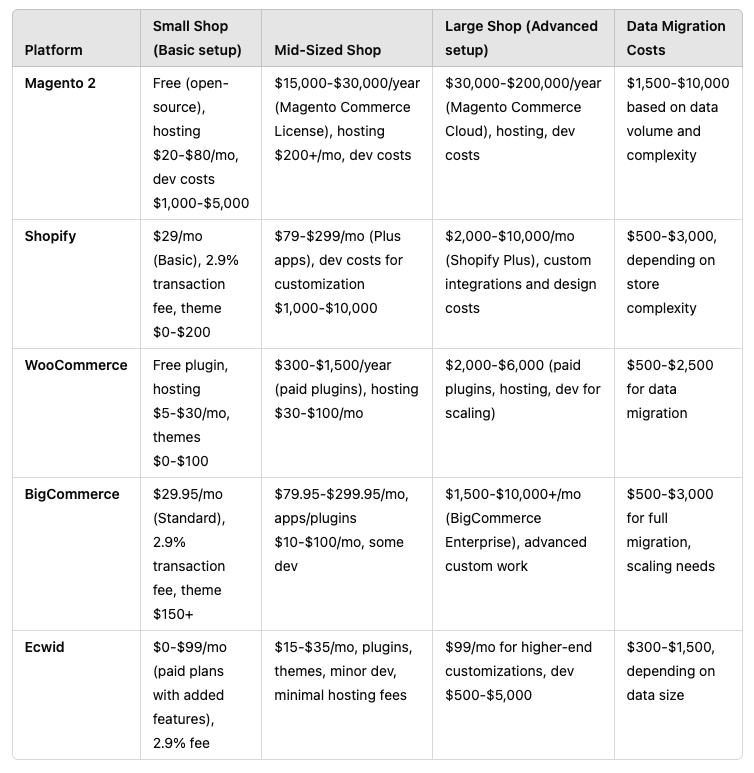
Key Points:
- Magento: Magento is best for complex, large-scale eCommerce with custom features but higher setup and maintenance costs.
- Shopify: Quick setup, suited for scaling small to large, with higher transactional fees, while Shopify Plus suits larger brands needing dedicated support.
- WooCommerce: Flexible and cost-effective for small to mid-size; added plugins, hosting, and developer fees can get expensive.
- BigCommerce: Competitive for growing businesses needing built-in scalability, though Enterprise costs can rise for larger setups.
- Ecwid: Simple setup, lower costs for smaller shops, though customization options are limited compared to others.
Sources:
1. Shero Commerce (Shopify Plus vs. Adobe Commerce)
2. WPWebElite (WooCommerce, Magento, and Shopify breakdown)
3. Shopping-Cart Migration
Is Magento / Ecwid/ Shopify / Woocommerce suitable for my business?
Understanding each platform’s strengths and ideal business fit can be essential when deciding on an eCommerce platform. Here’s a breakdown of how Magento, Shopify, WooCommerce, BigCommerce, and Ecwid suit different types of businesses based on their unique needs, budgets, and operational scale:
Magento
– Best For: Large enterprises, businesses with high customization needs, companies managing multiple stores
– Business Types: B2B companies, manufacturers, complex eCommerce ecosystems (e.g., global brands with extensive inventories)
– Strengths: Magento offers complete flexibility with a robust open-source structure, making it suitable for high-customization projects. It’s excellent for businesses needing custom features, extensive product catalogs, and integrations with complex back-office systems (e.g., ERPs, CRMs)
– Considerations: Higher development and hosting costs, plus ongoing maintenance needs. Ideal for teams with a dedicated development or IT resource.
Shopify and Shopify Plus
– Best For: Small to medium businesses, fast-scaling startups, entrepreneurs with less technical experience
– Business Types: D2C brands, fast-growing companies, fashion retailers, subscription services
– Strengths: Shopify’s hosted solution provides easy setup, robust security, and 24/7 support, making it a top choice for small and growing businesses needing quick deployment. Shopify Plus is ideal for larger companies or those with high volumes, offering greater flexibility and dedicated support
-Considerations: Shopify Plus offers limited customization compared to open-source options, and monthly subscription costs rise. However, it is good for businesses focused on rapid market entry without heavy technical overhead.
WooCommerce
– Best For Small to mid-sized businesses, content-focused stores, businesses wanting control over costs
– Business Types: Bloggers expanding into eCommerce, niche markets, smaller retail brands with moderate inventory
– Strengths: WooCommerce is a free plugin on WordPress, making it cost-effective for small businesses prioritizing flexibility and control over design and functionality. It’s a good choice for those familiar with WordPress and for content-driven sites that want to incorporate eCommerce seamlessly
– Considerations: As WooCommerce is self-hosted, businesses are responsible for hosting, security, and maintenance, which can add up in cost and complexity as they scale.
BigCommerce
– Best For: Mid to large-sized businesses, high-growth eCommerce stores, multichannel retailers
– Business Types: Growing eCommerce brands, brands with large product catalogs, businesses looking for omnichannel support
– Strengths: BigCommerce is a SaaS solution with scalable options for growing businesses. Its out-of-the-box multi-channel capabilities (e.g., social media, marketplaces) are strong. It’s known for offering more robust built-in features than Shopify, making it ideal for companies scaling quickly and needing tools like abandoned cart recovery, customer groups, and unlimited API calls
– Considerations: Higher price points at the enterprise level and limited design flexibility compared to open-source platforms.
Ecwid
– Best For: Small and micro-businesses, businesses adding eCommerce to existing websites, low-budget projects
– Business Types: Service-based businesses, brick-and-mortar stores looking for online presence, artisans and hobbyists
– Strengths: Ecwid is lightweight and easy to integrate with existing websites, blogs, and social media, making it ideal for smaller-scale businesses. It’s cost-effective and offers easy setup, and its free plan allows micro-businesses to test eCommerce viability with minimal investment
– Considerations: It offers limited customization and fewer features than larger platforms. It is excellent for simple product catalogs but less suitable for more extensive or highly customized stores.
Each platform serves distinct business types and scales, from Magento’s high customizability for large businesses to Ecwid’s simplicity for micro-enterprises. Shopify and BigCommerce are mid-range solid options, while WooCommerce offers affordable customization for WordPress users. Evaluate each platform based on your operational needs, budget, and desired level of customization.
Should I outsource my online store development, or should it be done internally?
When building an online store, businesses choose to outsource development to an external team or handle it internally. Here are some key pros and cons for each option to help decide which approach best aligns with your business goals, resources, and technical needs.
Outsourcing Online Store Development
Pros:
- Access to Expertise: Outsourcing provides access to specialized knowledge and experience, often from developers well-versed in various eCommerce platforms and best practices for online stores. This can speed up development and enhance quality.
- Cost Efficiency: Hiring an in-house team is typically more expensive, especially for smaller companies or startups. Outsourcing can reduce costs by paying only for the services required, with no additional overhead for benefits or training.
- Faster Time to Market: External agencies or freelancers often have more established workflows and can deliver a store within set timeframes, which is ideal for businesses on a tight launch schedule.
- Scalability: With outsourcing, businesses can adjust project scope or size without hiring or retraining, which can be beneficial if demand changes over time.
Cons:
- Less Control and Communication: Working with an external team can make maintaining control over the project harder. Communication might be slower, mainly if the outsourcing team operates in a different time zone.
- Security and Privacy Concerns: Sharing sensitive data (e.g., customer information and business strategies) with an external team can pose security risks. It’s crucial to have legal protections, such as non-disclosure agreements.
- Potential Quality Issues: Quality can vary significantly among outsourcing vendors. Without thorough vetting, businesses risk subpar work that could result in extra expenses and delays.
Internal Development (In-House Team)
Pros:
- Full Control Over the Process: An in-house team allows greater control over development, enabling quick iterations, detailed oversight, and close alignment with business objectives and brand vision
- Better Communication: Having the team in-house can improve communication, ensuring faster problem-solving and collaborative planning without external dependency.
- Easier Customization and Maintenance: An internal team is more familiar with the business’s specific needs and goals, making it easier to maintain, update, and customize the store as needed.
Cons:
- Higher Long-Term Costs: Building and maintaining an in-house team can be costly due to salaries, benefits, training, and overhead. It’s often not feasible for small businesses or startups to sustain these expenses.
- Skill Limitations: Finding staff with the required skill sets (e.g., web design, UX, backend development) can be challenging. Limited expertise may also slow the development process and increase dependency on third-party services for complex tasks.
- Time-Consuming Hiring Process: Recruiting and training an in-house team can take months, which delays the project and can be challenging for businesses looking to enter the market quickly
An in-house team might be the best option for complete control and tailored solutions for businesses with specialized or ongoing development needs. However, outsourcing is generally more cost-effective and scalable and can speed up the project for those with more immediate needs.
How do I make my online store in multiple languages?
Creating a multilingual online store can broaden your audience and boost sales. Here’s a breakdown of how to set up multiple languages for each central eCommerce platform:
-
Magento 2
– Built-In Language Support: Magento 2 has robust multilingual features built into its core. You can create a separate store view for each language and set up localized URLs.
– Language Packs: Magento’s marketplace offers a variety of language packs, which allow you to change front-end elements and product descriptions. Admin labels and settings will still need manual translation.
– Third-Party Extensions: For more advanced multilingual SEO or customization needs, you can use third-party translation extensions (e.g., Magefan or LangShop) to simplify and automate the translation process
– Considerations: Setting up multiple languages in Magento requires configuration knowledge, so an experienced Magento developer may be helpful to ensure it’s set up for smooth UX and SEO.
-
Shopify (and Shopify Plus)
– Built-In Language Options: Shopify allows you to display your store in multiple languages through its native multilingual feature, available for stores on the Basic Shopify plan and above. Shopify Plus offers more advanced language options, useful for complex localization needs.
– Translation Apps: Shopify’s App Store provides translation apps like Langify, Weglot, and GTranslate to help translate pages, product descriptions, and checkout pages. Most apps offer automated translation, which you can refine manually.
– Custom URLs and SEO: Shopify lets you set up custom URLs for each language version, which can help with SEO. Shopify Plus offers additional flexibility, including multiple subdomains if you want further localization.
– Considerations: Native options are somewhat limited, so businesses with complex requirements may need Shopify Plus or third-party apps for deeper localization
-
WooCommerce
– Plugins for Translation: WooCommerce doesn’t have built-in multilingual features, but you can use plugins like WPML (WordPress Multilingual Plugin), Polylang, and Weglot. These allow you to translate products, checkout pages, and other WooCommerce content.
– Localized URLs: WPML and similar plugins enable you to create custom URLs for each language, which is beneficial for SEO. WPML also supports currency changes, making it easier to offer localized pricing.
– Manual vs. Automated Translation: Plugins like WPML offer manual translation, while Weglot can provide automated translation. Manual gives you greater accuracy but may be time-consuming depending on catalog size.
– Considerations: WooCommerce multilingual setups can be highly flexible but require a bit more setup, as you’ll need to install, configure, and occasionally troubleshoot plugins.
-
BigCommerce
– Multilingual Apps: BigCommerce does not offer native multilingual support but has several apps in its marketplace for translation, like Weglot and Bablic, which provide both automated and manual options.
– Custom URLs for SEO: While it doesn’t support multiple languages natively, BigCommerce apps enable translated pages with localized URLs for improved SEO.
– Limitations: Since BigCommerce doesn’t support multiple languages natively, you may face limitations if you have extensive multilingual needs, such as complex catalog structures or region-specific customizations.
– Considerations: For BigCommerce, relying on third-party translation apps may add costs, but they can still help create a user-friendly multilingual experience for moderate to large catalogs
-
Ecwid
– Automatic Translation Options: Ecwid integrates with Google Translate for quick translations, making it one of the easiest solutions for small businesses needing multilingual support on a limited budget.
– Manual Translation Capabilities: If you need higher quality translations, Ecwid also allows for manual translation of each product and page description, though it’s a manual process that can be time-consuming for large stores.
– Multilingual SEO: Ecwid’s multilingual setup is somewhat limited in terms of SEO, as it doesn’t offer URL customization by language. However, it’s sufficient for small stores with simpler requirements.
– Considerations: Ecwid’s multilingual setup is budget-friendly and easy to manage, but it may lack the depth needed for extensive localization
Summary
– Magento is suited for large-scale businesses needing in-depth control over multilingual features.
– Shopify and Shopify Plus are user-friendly and flexible, especially with third-party apps.
– WooCommerce offers plugins that provide extensive multilingual control and localization.
– BigCommerce relies on third-party tools, suitable for medium to large stores with moderate multilingual needs.
– Ecwid is best for small stores needing quick, simple translation options.
Each platform has distinct approaches to setting up multiple languages, so choose based on your store’s scale, translation requirements, and customization needs.
Which CRM, PIM, or ERP system should I choose for my e-commerce business?
Is Magento a best solution to create a C2C platform (multiple sellers, one store)?
What is the best eCommerce solution in terms of stability and scalability?
When evaluating eCommerce platforms for stability and scalability, consider factors like server performance, ability to handle high traffic, maintenance requirements, and support for extensive inventories. Here’s how some popular platforms rank in terms of these qualities:
-
Magento (Adobe Commerce)
– Stability: Magento is known for its robust and secure architecture. As an open-source platform, it offers extensive customization, which can be both a pro and a con—while highly stable, it can be resource-intensive to maintain. Adobe Commerce (the enterprise version) includes managed cloud hosting, which enhances stability.
– Scalability: Magento is highly scalable and designed to handle high traffic volumes and large product catalogs, making it ideal for enterprises with complex, global requirements. Businesses can scale the platform with custom integrations and added server resources
– Cons: Requires significant technical expertise, and its scalability is limited by hosting and maintenance costs, which can be high for large enterprises.
-
Shopify and Shopify Plus
– Stability: Shopify is a hosted SaaS platform, which means Shopify manages server maintenance, security, and updates. This hands-off approach ensures stability, with Shopify Plus offering more resources and support for larger enterprises.
– Scalability: Shopify scales well for small to mid-sized businesses, and Shopify Plus (the enterprise version) is ideal for businesses experiencing rapid growth. With a network of apps and integrations, Shopify can support complex requirements as businesses expand.
– Cons: Customization limits can make it difficult for some larger businesses to achieve specific requirements, particularly if extensive backend customizations are needed
-
WooCommerce
– Stability: As a WordPress plugin, WooCommerce’s stability largely depends on the hosting environment and plugins in use. A well-configured site on a quality hosting provider can be stable, but it requires more hands-on management than hosted platforms.
– Scalability: WooCommerce is scalable but often requires advanced configuration and a dedicated server for large inventories and high traffic volumes. Integrations with CDN (Content Delivery Network) and caching can improve scalability, but it might require more technical intervention than other platforms【10†source】.
– Cons: Regular maintenance is needed to ensure stability, and scaling for large stores can be complex and cost-intensive due to server requirements.
-
BigCommerce
– Stability: BigCommerce is a SaaS platform that offers robust, secure hosting with minimal maintenance requirements for businesses. It has built-in stability measures and does not require external hosting, which reduces technical upkeep.
– Scalability: BigCommerce is highly scalable with support for large product catalogs, multiple integrations, and global sales capabilities. The platform’s scalability is supported by unlimited API calls, making it ideal for businesses planning to grow in volume and complexity.
– Cons: Customization options can be limited compared to open-source platforms, which may limit flexibility in certain high-customization use cases【9†source】.
-
Ecwid
– Stability: Ecwid offers stable, low-maintenance hosting, making it suitable for small to medium-sized businesses. Since Ecwid handles the hosting, updates, and security, stability is well-managed within the platform’s limits.
– Scalability: Ecwid is best suited for smaller stores or as an add-on to existing sites rather than as a standalone solution for large businesses. It lacks the scalability of more robust platforms, as it’s designed to support smaller inventories and less complex setups【10†source】.
– Cons: Limited scalability options make it a better fit for small businesses that don’t expect to scale extensively.
Summary:
– Best for Large, Complex Stores: Magento and BigCommerce offer strong scalability and stability but have higher setup and maintenance needs. Magento is ideal for highly customized, large-scale operations, while BigCommerce’s managed SaaS solution provides scalability with less upkeep.
– Best for Growing SMBs: Shopify Plus offers stability and scalability in a managed environment, which is excellent for businesses scaling quickly. However, customization limits may impact some advanced use cases.
– Best for Small Stores: Ecwid and WooCommerce are good options for smaller stores or those with simpler requirements. WooCommerce requires technical maintenance, while Ecwid offers a plug-and-play solution for limited scalability needs.
For businesses prioritizing low maintenance, BigCommerce and Shopify are strong choices, while Magento suits those requiring complex, scalable architectures with extensive customization.
What is the actual cost of using an eCommerce platform?
How to build an E-Commerce multi-vendor store?
What is the most SEO-friendly e-commerce platform?
What can I do to make my online store more successful?
Toggle Content goes here
What are some examples of growth hacking for eCommerce?
Toggle Content goes here
How do I increase conversion rates in my e-commerce store?
Toggle Content goes here
How to improve eCommerce website performance?
Toggle Content goes here
What are the best checkout-optimized eCommerce retail sites?
Toggle Content goes here
How do I get more visitors to my site?
Should I update the online shop app and plugins regularly?
Toggle Content goes here
How safe is IT outsourcing?
Toggle Content goes here
How hire Magento developers for eCommerce websites?
Toggle Content goes here
What are the best criteria for selecting an outsourcing software company?
Toggle Content goes here
Can my online store be hacked?
Toggle Content goes here
How do I find my e-commerce niche?
Toggle Content goes here
Ready to get started?
Let’s have a meeting to discuss it.
We are happy to discuss all aspects of your ecommerce business.



 Digideo
Digideo
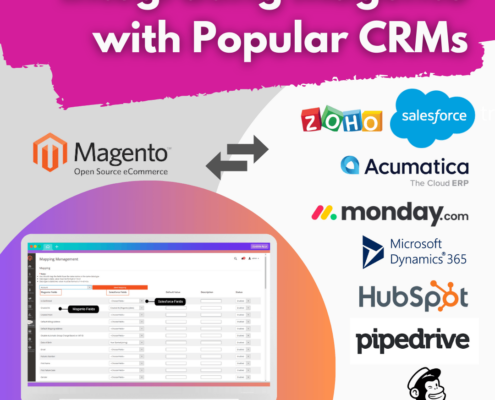 Digideo
Digideo Digideo
Digideo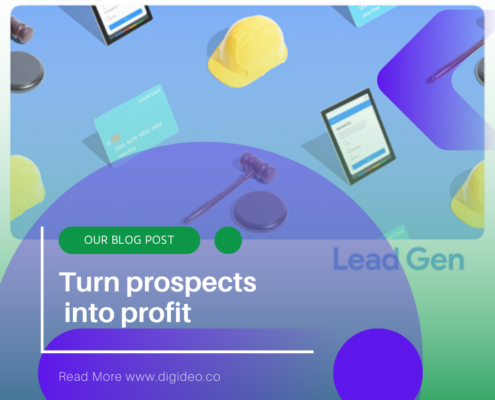 Digideo
Digideo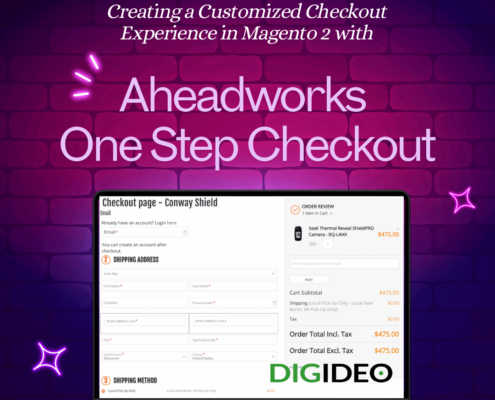
 Digideo
Digideo Digideo
Digideo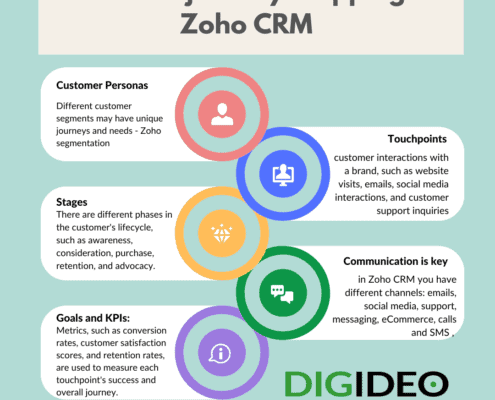 Digideo
Digideo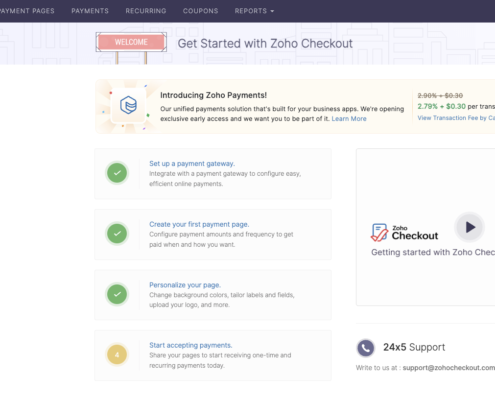
 Digideo
Digideo Digideo
Digideo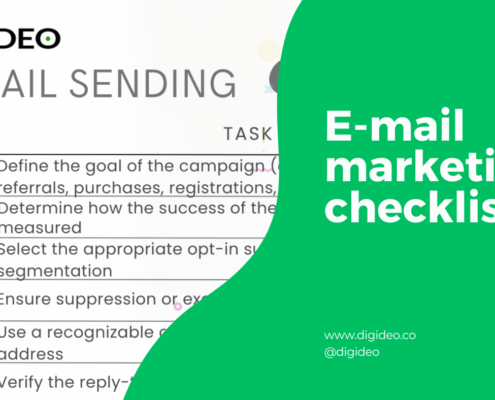 Digideo
Digideo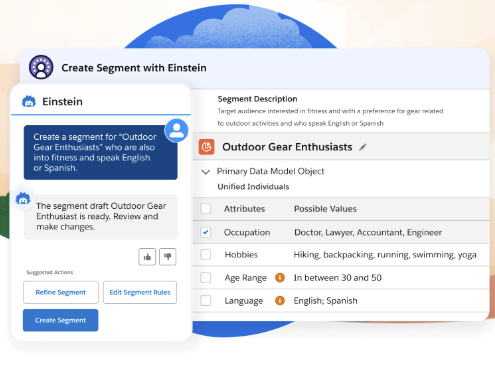
 Digideo
Digideo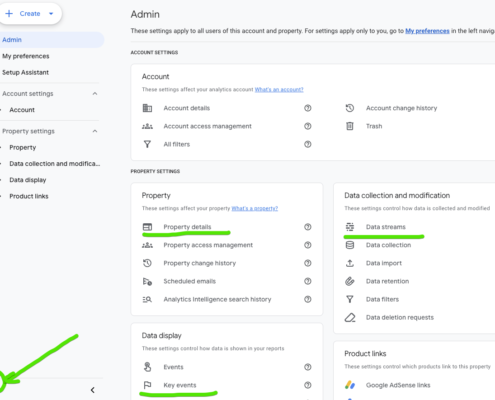
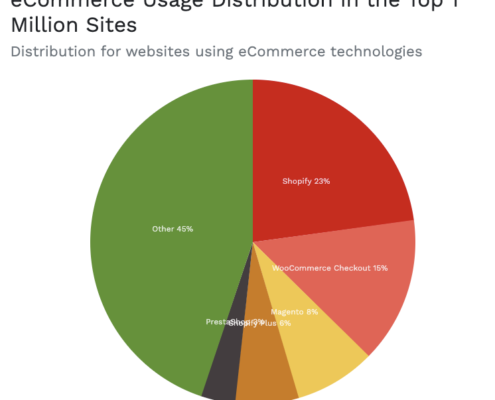

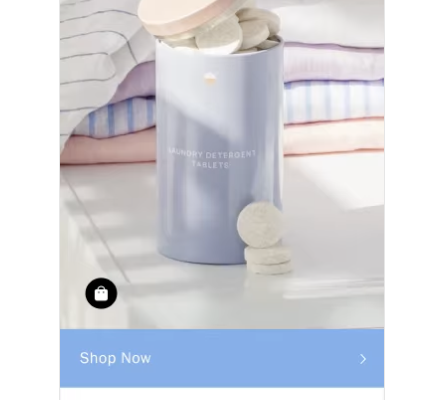
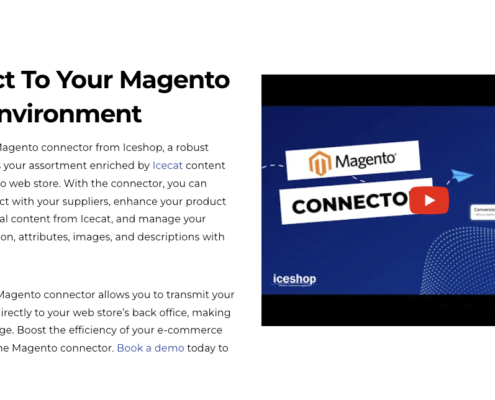


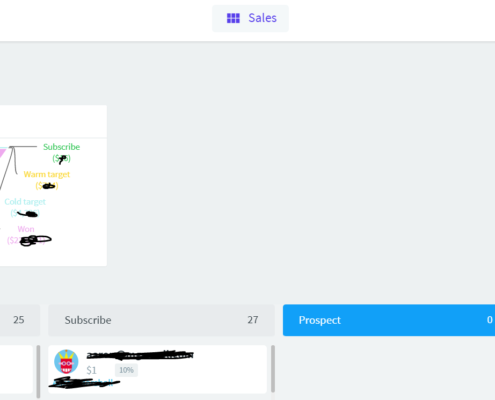
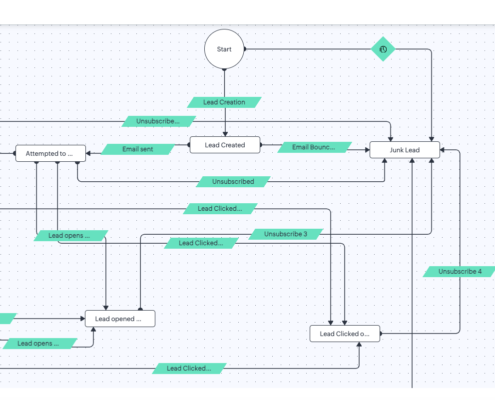

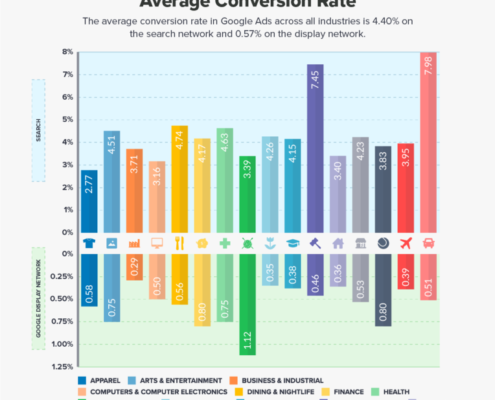

 Digideo
Digideo
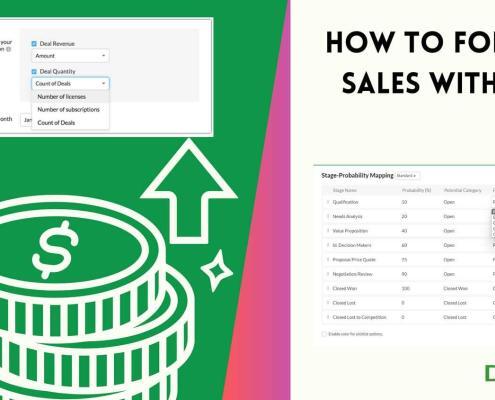 Digideo
Digideo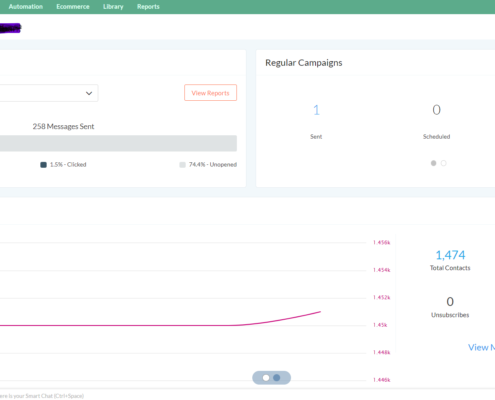 Digideo
Digideo
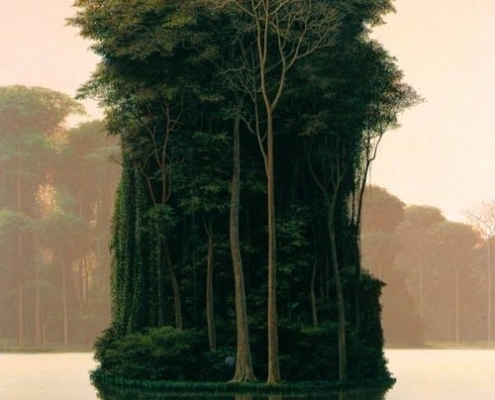

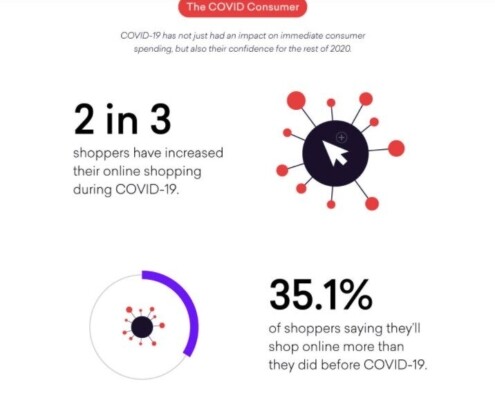
 Digideo
Digideo
 Digideo
Digideo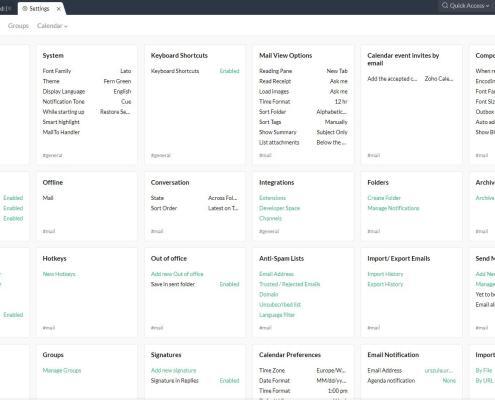

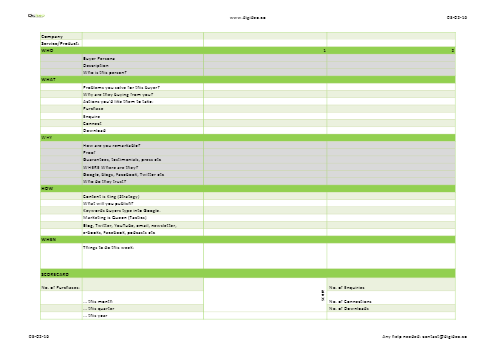
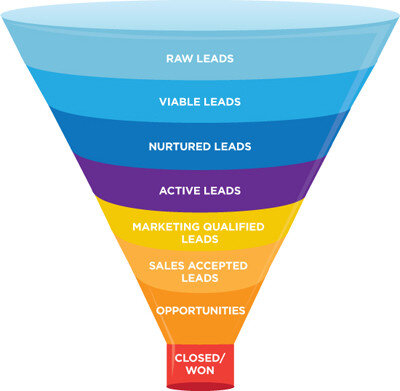

 Digideo
Digideo Digideo
Digideo
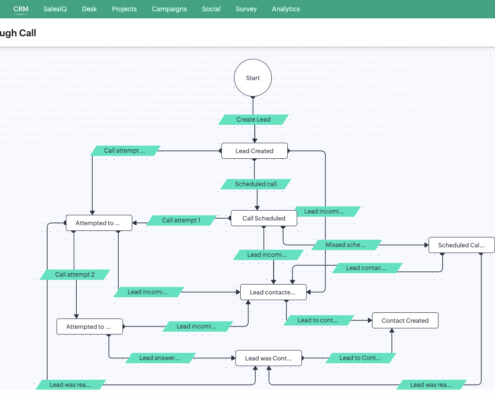
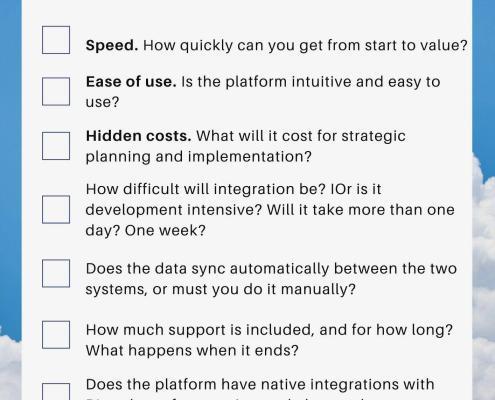

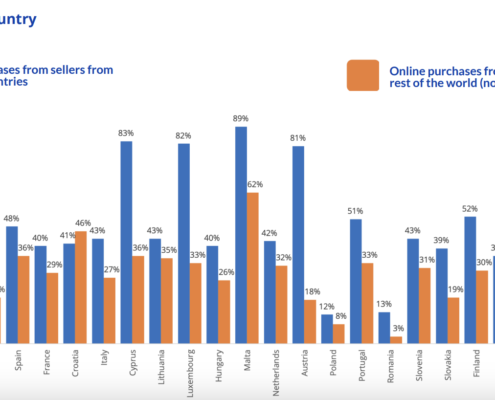

 Digideo
Digideo
 Digideo
Digideo
 Digideo
Digideo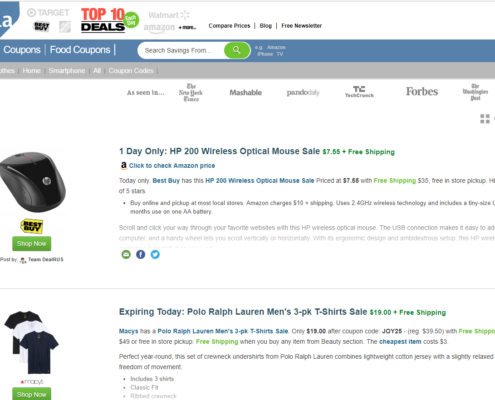

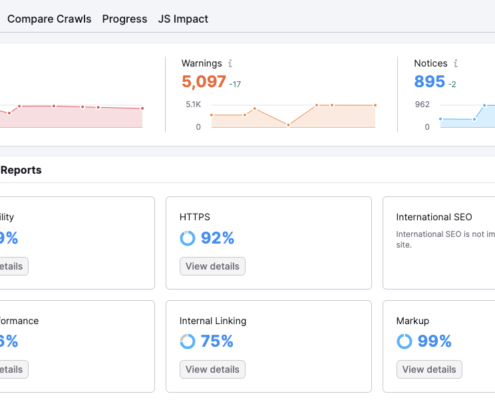

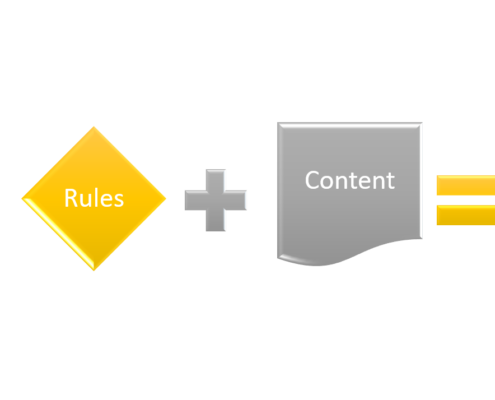

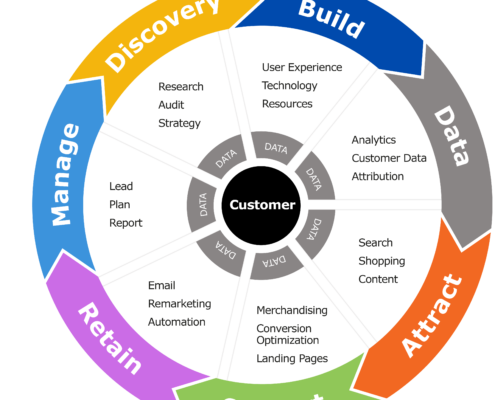

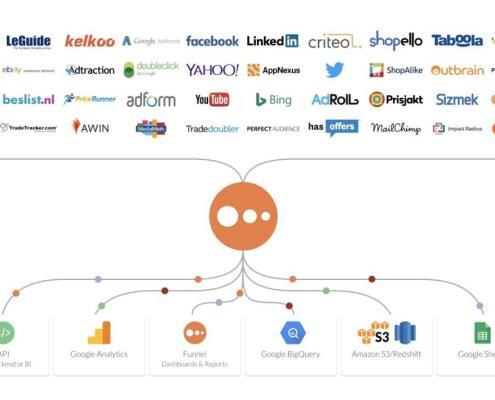
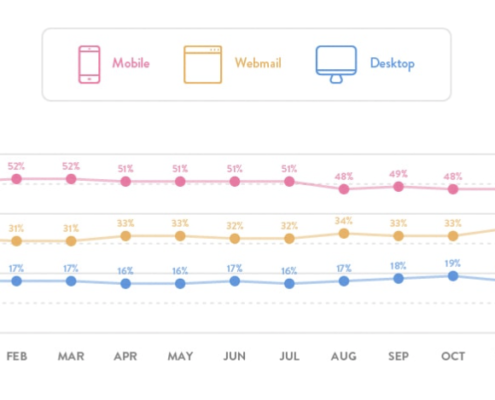

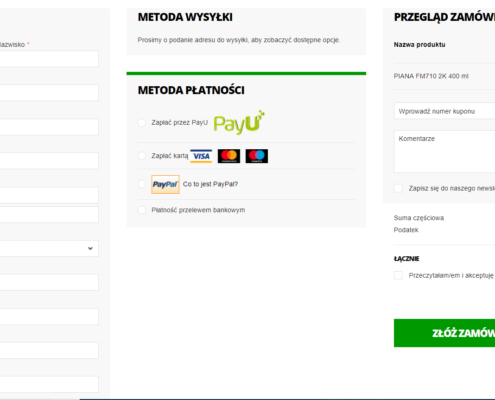
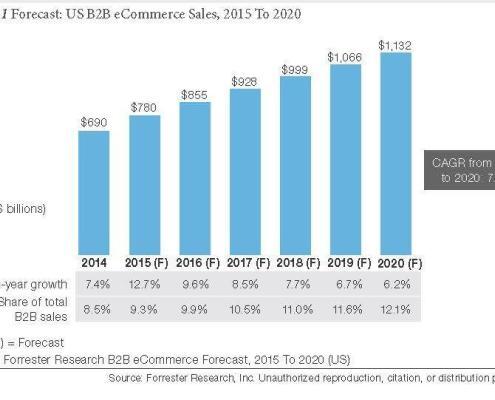
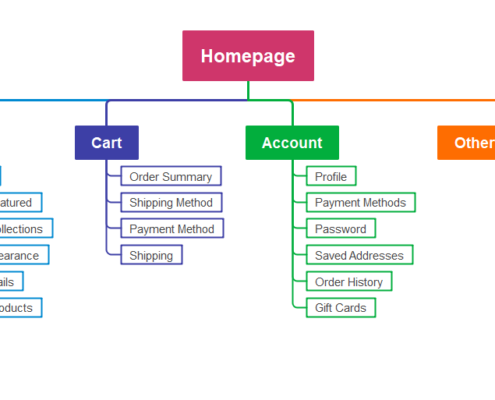
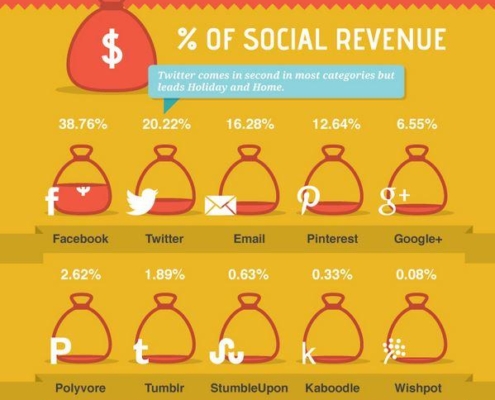


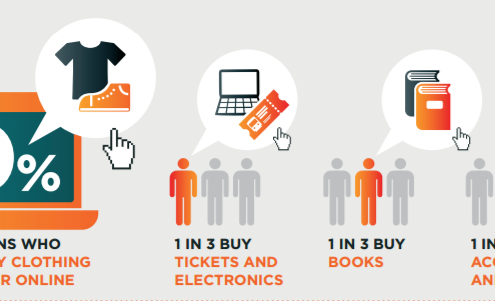 Digideo
Digideo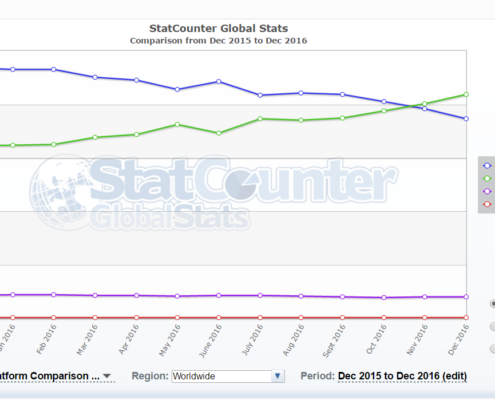
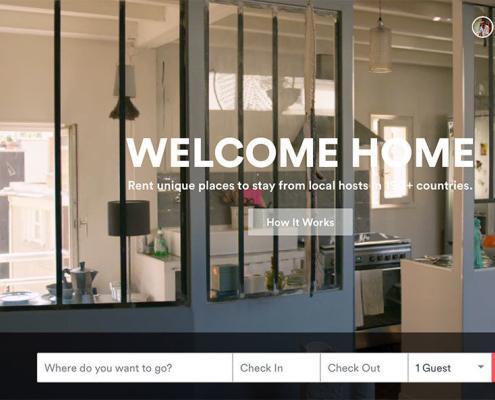

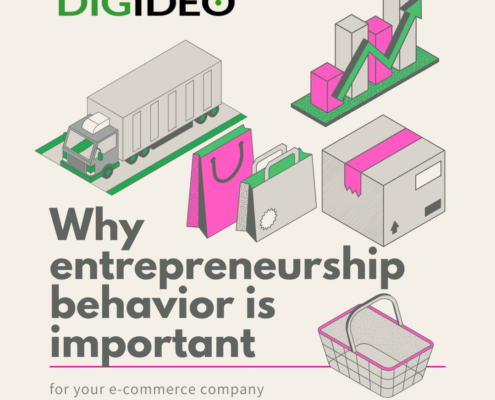

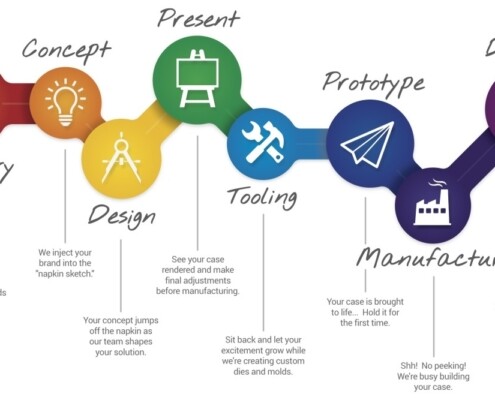

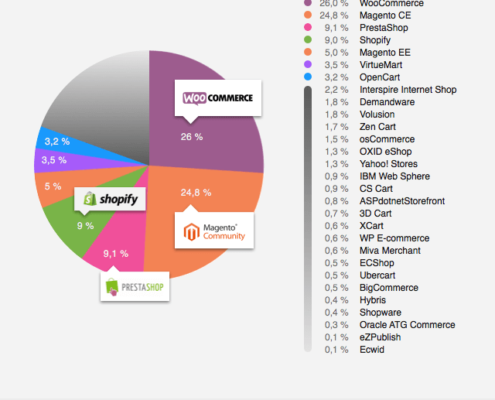



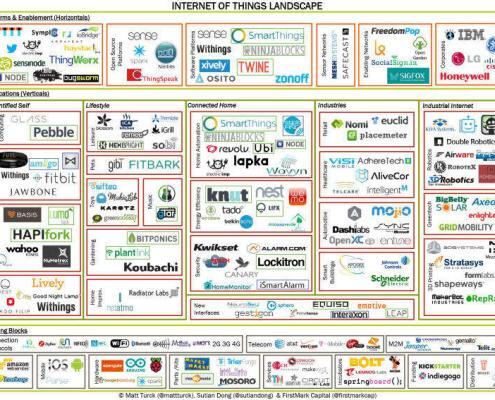

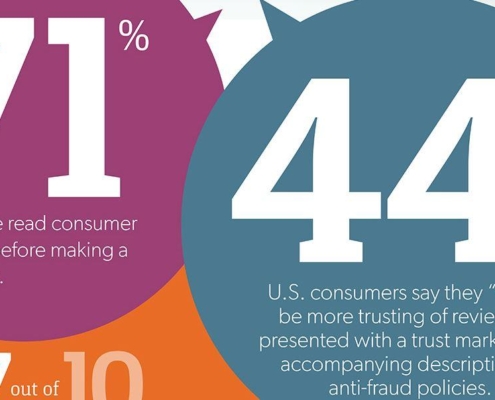
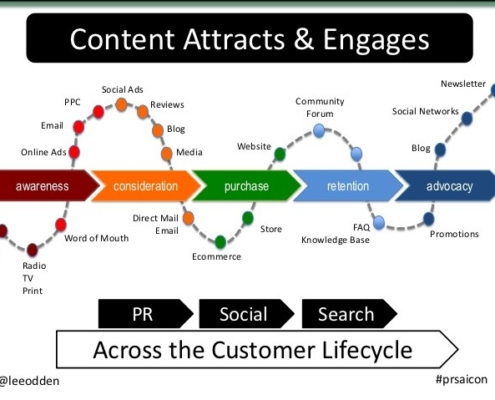


 Digideo
Digideo

Share this entry