What is the customer journey?
A customer-journey map visualizes a persona’s process to accomplish a goal.
Customer Journey maps help understand how a customer works toward a goal over time. They are vital in any eCommerce space—online shops and selling online via your website. Overall, the Customer journey presents all the steps of various contact channels. These direct a persona to the final goal, which can be a purchase or subscription to a newsletter or simply a qualified prospect for starting a quoting system.
Understanding the customer journey for small businesses is crucial for optimizing conversions, improving user experience, and increasing customer retention.
How to analyze your customer journeys in an eCommerce small business
1. Define Customer Journey Stages
A typical eCommerce customer journey consists of:
- Awareness: The customer discovers your store via ads, SEO, social media, or referrals.
- Consideration: They browse products, read reviews, and compare options.
- Decision: They add items to the cart and complete the purchase.
- Retention: Post-purchase experience, including follow-ups, support, and loyalty programs.
- Advocacy: Satisfied customers leave reviews or recommend your store.
2. Track Customer Behavior with Analytics Tools
Use analytics tools to map how customers move through your site:
Google Analytics 4 (GA4)
- User Flow Reports – Shows how visitors navigate your site.
- Funnel Analysis – Identify where users drop off (cart abandonment, checkout steps).
- Behavior Reports – See which pages are most visited before conversion.
Heatmaps & Session Recordings (e.g., Hotjar, Clarity)
- Visualize where users click, scroll, or drop off.
- Identify friction points in navigation or checkout.
Conversion Tracking (Google Ads, Meta Pixel, etc.)
- Understand which ad campaigns drive purchases.
- Track micro-conversions (e.g., add-to-cart, wishlist).
3. Conduct Customer Feedback & Surveys
- Use exit-intent popups to ask why visitors leave without purchasing.
- Send post-purchase surveys to learn what influenced their decision.
- Analyze customer service interactions for common pain points.
4. Use CRM & Email Data
- Analyze how customers engage with emails (open rates, clicks, purchases).
- Segment customers based on behavior (e.g., repeat buyers vs. one-time buyers).
5. Implement UTM Tracking for Marketing Channels
- Use UTM parameters to track traffic sources (ads, emails, social media).
- Identify which channels drive the most engaged customers.
6. Identify Drop-off Points & Optimize
- Improve slow-loading pages (use Google PageSpeed Insights).
- Simplify checkout (guest checkout, fewer form fields).
- Offer personalized recommendations based on browsing history.
7. Create Customer Journey Personas
- Segment customers into buyer personas based on data (e.g., first-time vs. returning customers).
- Personalize content, email campaigns, and product recommendations accordingly.
Customer Journeys in Mailchimp
Even Mailchimp confirmed its evolution from an email marketing service to a general marketing platform for small businesses with the launch of Customer Journeys.
The Customer journey builder helps you create unique, automated marketing workflows for your contacts. Use customer journeys to add tags, send targeted emails, and accomplish other essential tasks.
The customizable templates offer suggestions for complex journeys with multiple personalization steps. Users can build journeys by branching at if/then points and re-ordering steps.
The Customer Expeirence Journey tools in Zoho CRM
- Journey Builder in the Command Center: You can use ready templates for emails and phone calls.
- Pathfinder is another excellent tool for discovering how customers use different touch points, such as websites, apps, emails, ads, offline shops, and offers.
You need to define stages and touchpoints to track and record paths various customers take based on live interactions via your CRM, native integrations, and third-party sources.
Path maps enable you to dynamically identify your customers’ paths and use advanced filters to sort them by demographics. Understand these journeys, determine the most productive paths, and orchestrate more relevant ones for your customers.
Leverage flow diagrams to identify customer roadblocks
You can utilize the journey report in PathFinder to preview the entire customer journey and the paths customers take. Similar to the Sankey report, you can gauge the movement of users between states. By analyzing the overall number of users entering and exiting each state, you can infer where customers face roadblocks or drop off from their journeys with your brand.
Analyze how customers move from one step to another in your customer experience map
PathFinder lets you define a list of states or milestones in a customer’s journey. Customers are in control of their own journey and can visit these states in any order they prefer. Zoho CRM provides you with a useful Sankey report to assess the flow of users from one state to another visually. This is an intuitive way to understand patterns of movement between the states you’ve defined and the number of users moving from one state to the next.


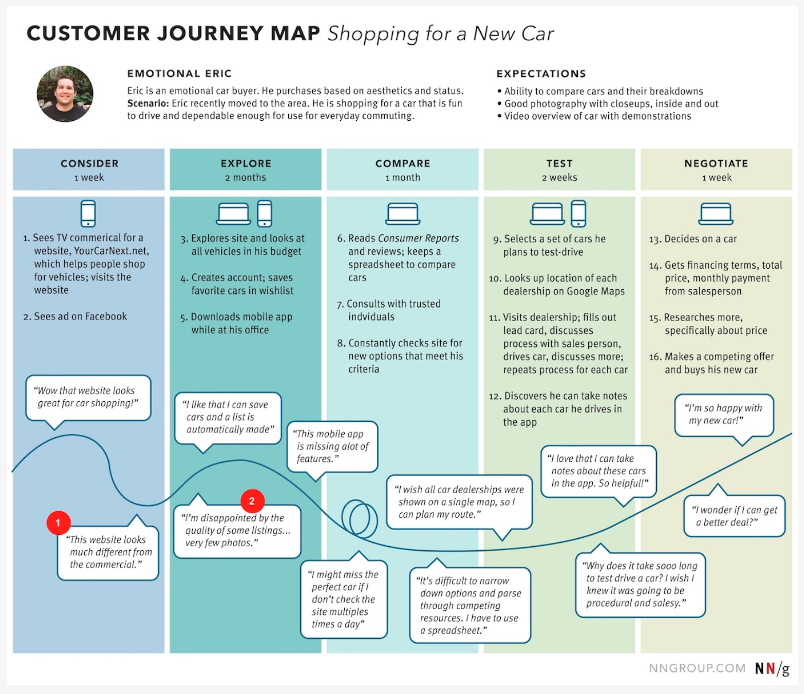
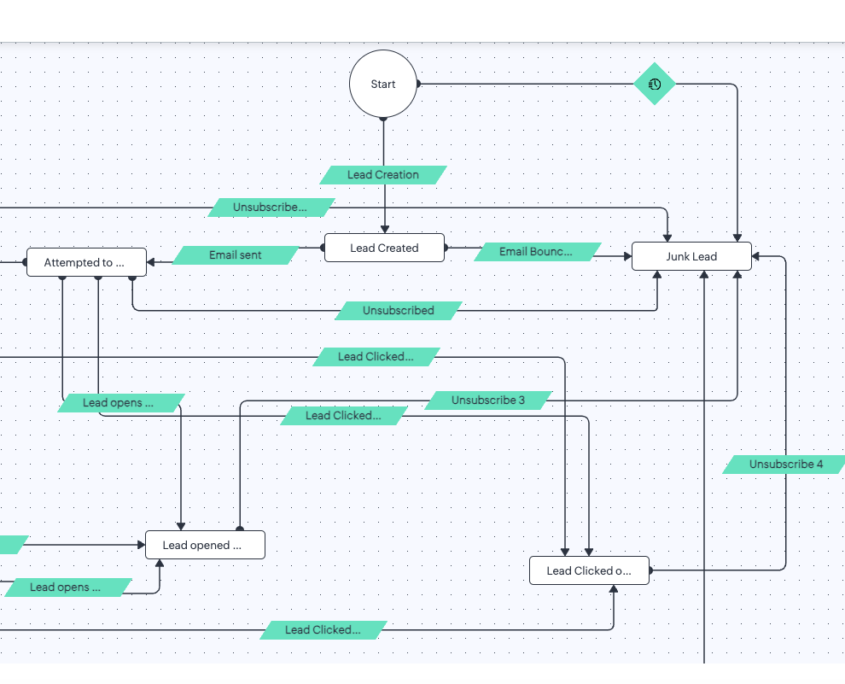
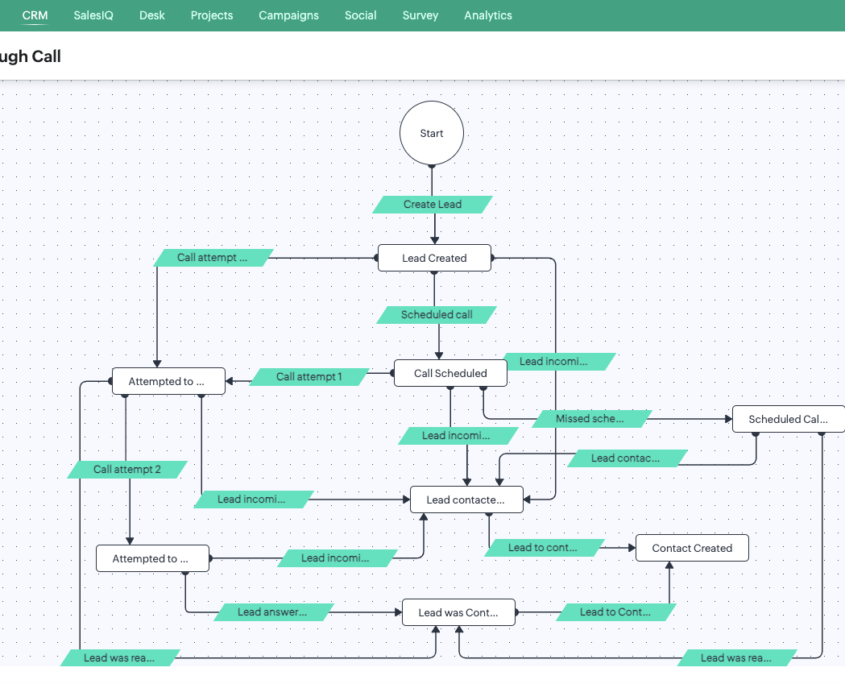
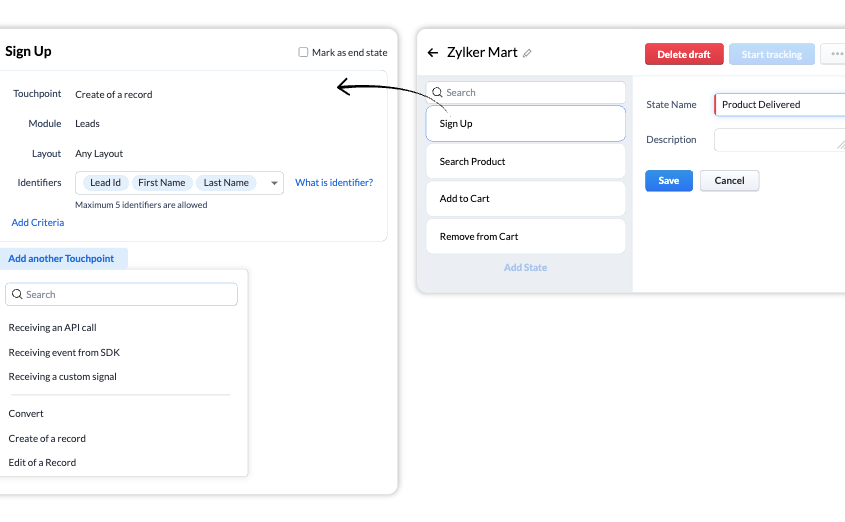
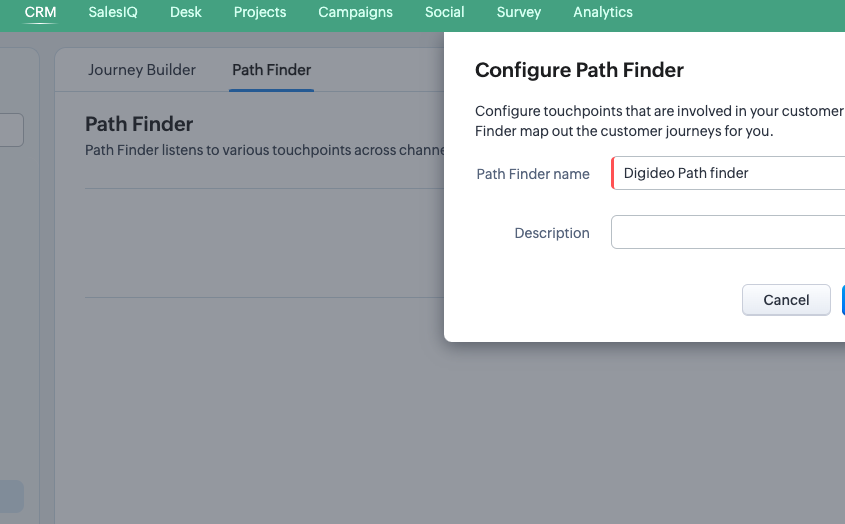
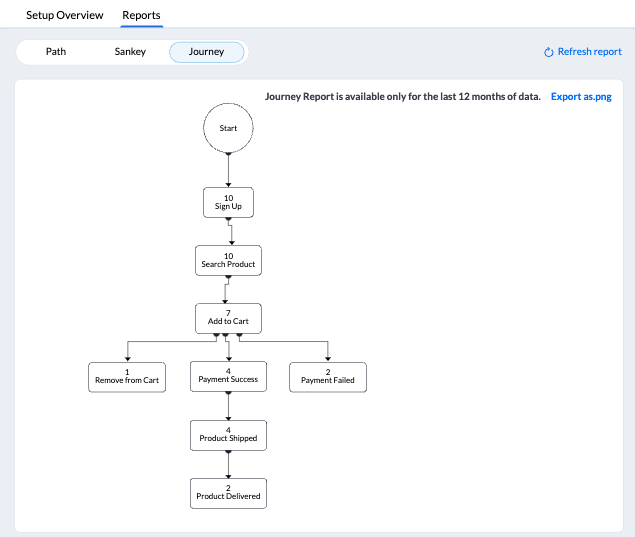
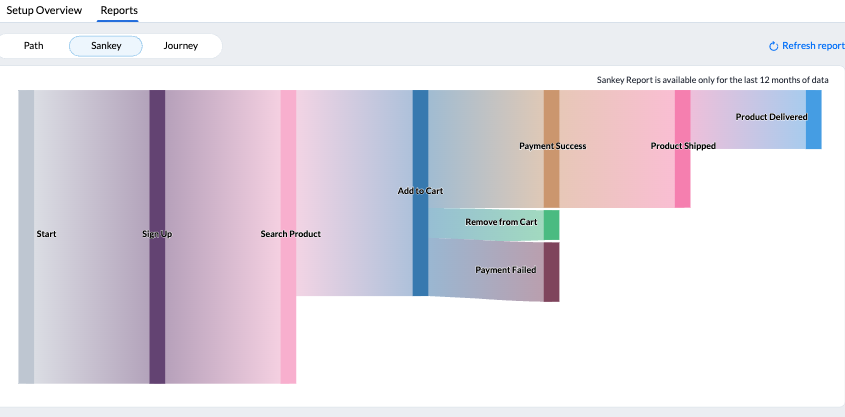

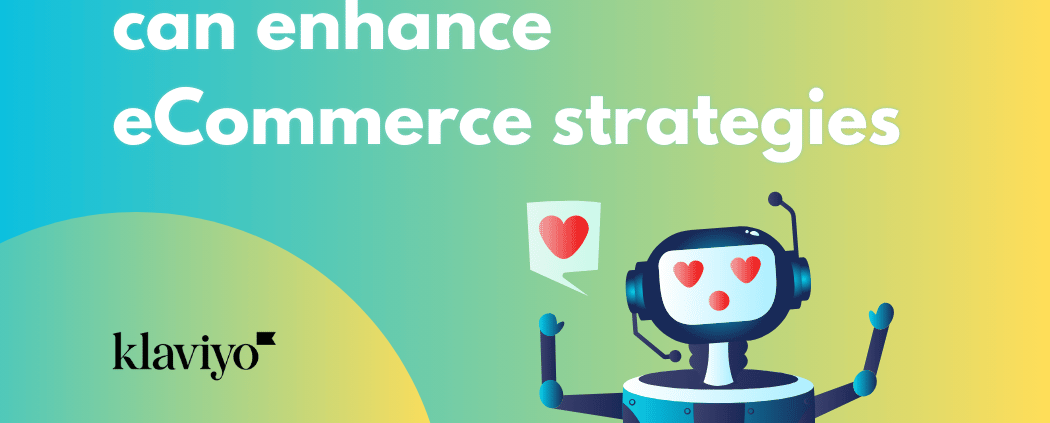

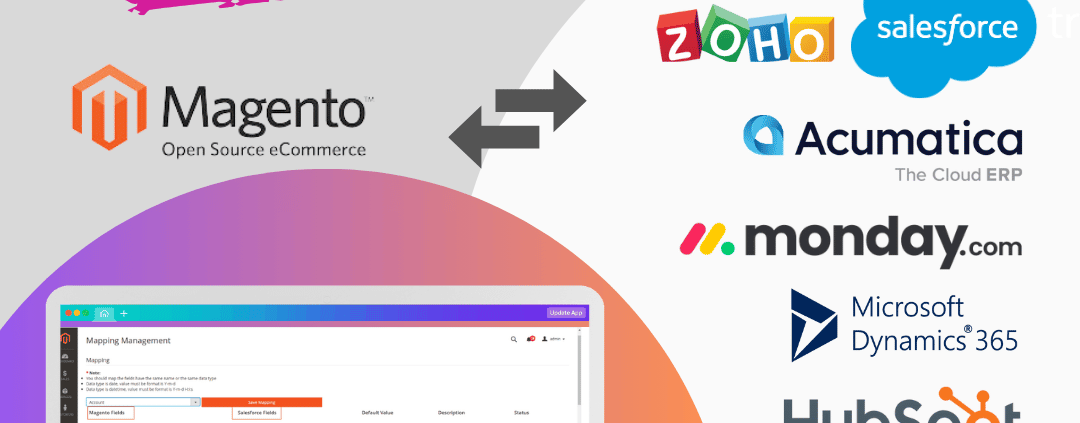
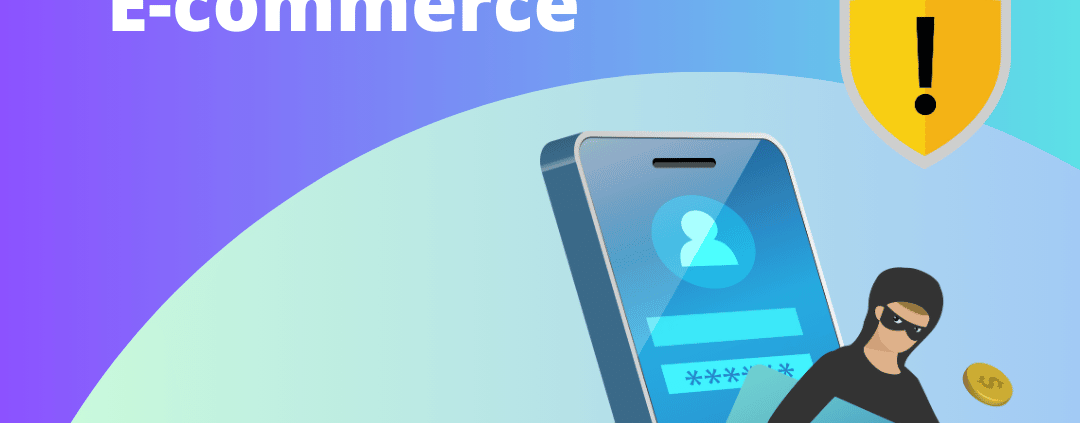

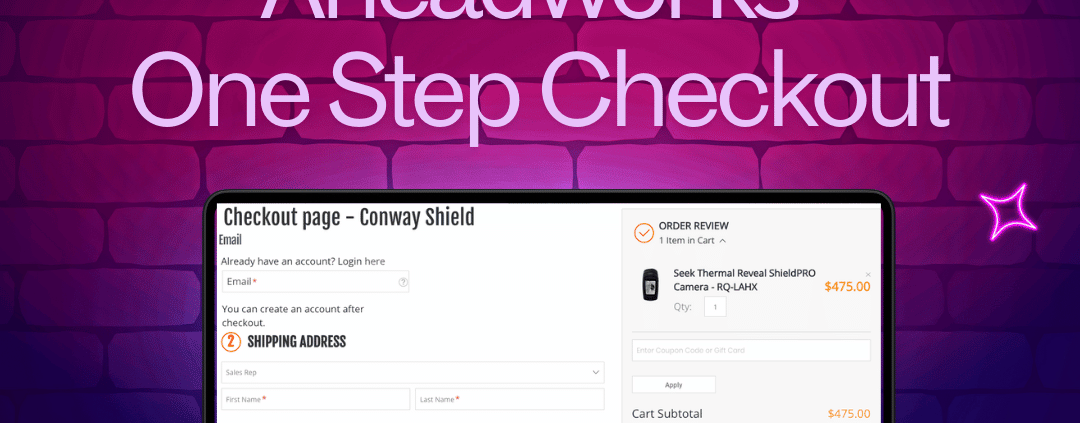


Share this entry