Integrating Magento with Popular CRMs: A Step-by-Step Guide
Customer Relationship Management (CRM) systems are critical for businesses that want to manage customer interactions, streamline operations, and enhance customer satisfaction. Integrating your Magento e-commerce platform with a CRM can improve sales processes, automate marketing, and create a personalized experience for your customers.
This guide will cover integrating Magento with popular CRM platforms, such as Zoho CRM, Monday.com, Klaviyo, Mailchimp, Acumatica, and Salesforce. Each integration will help you manage customer data efficiently and optimize your e-commerce operations.
Interestingly, most of my eCommerce projects include integrations with CRM/ERP systems. Some CRMs have plugins dedicated to particular e-commerce cms, and some require a connector.
Benefits of integrating Magento with CRMs
Integrating Magento with a CRM system offers multiple advantages:
1Centralized Customer Data:
CRM integration allows you to centralize customer information, track interactions, and access data in real-time.
2
Automated Marketing:
CRM systems with marketing automation tools can trigger personalized email campaigns based on customer behavior.
3
Improved Sales Tracking:
Integration allows your sales team to follow up on abandoned carts, track customer interactions, and manage leads.
4
Better Customer Insights:
CRM systems provide detailed reports and insights into customer behavior, helping you make informed business decisions.
1. Zoho CRM
Zoho CRM is a robust platform that provides sales, marketing, and support tools in one suite. Here’s how to integrate Zoho CRM with Magento.
Steps:
1. Install Zoho CRM Plugin for Magento: Several third-party integrations, such as Meetanshi Zoho CRM Integration or Zapier, can link your Magento store with Zoho CRM.
2. Authenticate the Integration: After installing the plugin, authenticate your Zoho CRM account with your Magento store using API keys.
3. Map Magento Fields to Zoho CRM: Map key fields such as customer data, orders, and products from Magento to Zoho CRM. This ensures seamless data flow between the two platforms.
4. Test the Integration: Test data synchronization by placing a test order in Magento and verifying it appears correctly in Zoho CRM.
5. Automate Workflows: Use Zoho CRM’s automation features to trigger workflows for Magento’s lead management, follow-ups, and email marketing based on customer actions.
Key Benefits:
- Zoho CRM’s customizable dashboards offer real-time data on customer interactions.
- It automates lead scoring and follow-ups based on customer actions in Magento.
- You can utilize other Zoho One apps, like Zoho Books, Zoho Campaigns, Zoho Zeptomail, or Marketing Suite.
2. Monday.com
Monday.com is a team management tool that doubles as a CRM, offering easy collaboration and project management. Integrating Magento with Monday.com helps streamline project workflows for e-commerce teams.
Steps:
1. Install the Magento-Monday.com Integration: You can use Zapier or a custom integration to connect Magento to Monday.com.
2. Set Up Automation: Create automation in Monday.com that triggers specific actions in Magento (e.g., when a new customer signs up or an order is placed).
3. Map Data Fields: Map Magento data (orders, customers, products) to Monday.com boards, creating specific project boards for tracking sales or customer interactions.
4. Customize Workflows: Assign tasks to team members when Magento actions trigger events. For example, when an order is placed, assign tasks for fulfillment and delivery.
Key Benefits:
- Monday.com enables collaborative workflows across teams by linking e-commerce orders with team tasks.
- It provides a clear visual representation of tasks, making it easy to manage projects.
3. Salesforce
Salesforce is one of the most popular CRM systems for businesses managing customer relationships and sales. Integrating Salesforce with Magento allows seamless data synchronization, lead management, and customer insights.
Steps:
1. Install a Salesforce-Magento Integration Tool: Connect Magento to Salesforce using tools like Magenest Salesforce Integration or Zapier.
2. Connect and Authenticate: Authenticate the integration by connecting your Salesforce account to your Magento store using API keys.
3. Map Data Fields: Map Magento’s customer data, order details, and product information to the corresponding fields in Salesforce. This ensures that customer data from Magento syncs with Salesforce accurately.
4. Sync Data Automatically: Set up real-time data sync between Magento and Salesforce. This ensures that any new customer orders, updates, or lead information are automatically reflected in Salesforce.
5. Automate Workflows: Use Salesforce’s workflow automation tools to trigger tasks like follow-ups or upsell opportunities when specific customer actions occur in Magento.
Key Benefits:
- Salesforce’s robust CRM capabilities help businesses track and manage real-time leads and customer interactions.
- The integration allows detailed reporting and analytics on customer behavior and sales trends.
4. Mailchimp
Mailchimp is a well-known email marketing platform that helps businesses send automated email campaigns and manage customer lists. Integrating Mailchimp with Magento can help you target customers with tailored email campaigns.
Steps:
1. Install the Mailchimp for Magento Plugin: Download and install the Mailchimp for Magento 2 plugin from the Magento Marketplace. It works very well. We installed it on various Magento shops. It would be best if you remembered to update it regularly.
2. Connect Your Mailchimp Account: After installing the plugin, connect your Mailchimp account by entering your Mailchimp API key.
3. Sync Customer Data: Set up automatic syncing of customer data from Magento, including new subscribers, orders, and abandoned carts.
4. Create Email Campaigns: Use Mailchimp’s drag-and-drop editor to design email campaigns. Create automation like welcome emails, abandoned cart reminders, product recommendations, workflows, and email designs with AI.
5. Analyze Results: Track the performance of your campaigns using Mailchimp’s built-in analytics and optimize based on open rates, click rates, and conversions.
Key Benefits:
- Mailchimp makes creating and sending beautiful email campaigns to your Magento customers easy.
- The integration allows for dynamic email campaigns based on real-time Magento data.
5. Acumatica
Acumatica is a robust ERP and CRM solution with advanced business management tools. Integrating Acumatica with Magento can help streamline operations such as order management, inventory tracking, and customer data management. The integration is quite tricky if you have custom Magento features.
We have extensive experience with Conway Shield Shield Builder’s custom options, adding them to the sales order and then synching them to Acumatica.
Steps:
1. Choose an Acumatica Connector: Several third-party tools, such as Acumatica ERP Connector, or custom integration services, like Jitterbit, can connect Magento with Acumatica. However, this connector is pretty costly—$7500 per year. The process of integration and mapping can be tricky.
2. Authenticate Magento and Acumatica: Set up the connection using API keys and authentication tokens from both platforms.
3. Map Data Fields: Map key data fields between Magento and Acumatica. This includes customer details, products, inventory, and orders.
4. Test Data Flow: After mapping, test the integration to ensure data flows correctly between Magento and Acumatica. Place test orders to ensure they appear in both systems.
5. Automate Workflows: Use Acumatica’s automation features to streamline inventory updates, order processing, and customer follow-ups based on Magento activities.
Key Benefits:
- Acumatica’s integration helps synchronize order and inventory data for efficient operations.
- The ERP capabilities streamline backend business processes like accounting and fulfillment.
6. HubSpot
HubSpot is known for its user-friendly interface and robust marketing automation features. By integrating HubSpot with Magento, businesses can automate their marketing, streamline their sales process, and improve customer retention with personalized marketing strategies.
Steps:
1. Install HubSpot Magento Integration: You can install the free-of-charge HubSpot for Magento extension from the Magento Marketplace or use integration services like Zapier to link the two platforms.
2. Authenticate Your HubSpot Account: After installing the extension, authenticate your HubSpot account by entering the required API keys.
3. Map Key Data Fields: Ensure customer and order data fields are mapped correctly between Magento and HubSpot. This includes syncing customer information, products, orders, and abandoned carts.
4. Sync Data Automatically: Set up automatic data syncing between Magento and HubSpot. This ensures that your email marketing lists, customer data, and sales activity are up-to-date.
5. Automate Marketing Campaigns: HubSpot’s marketing automation allows you to create targeted campaigns based on customer behavior in your Magento store. You can set up workflows for email follow-ups, abandoned cart emails, and product recommendations.
Key Benefits:
- HubSpot’s intuitive interface makes managing customer data and running marketing campaigns easy.
- HubSpot provides advanced marketing analytics, helping businesses track the success of their campaigns in real time.
7. Microsoft Dynamics 365
Microsoft Dynamics 365 offers a combination of CRM and ERP capabilities, making it ideal for large businesses that require both front- and back-office integrations. Integrating Magento with Dynamics 365 allows you to track customer interactions, manage orders, and gain insights into sales performance.
Steps:
1. Install the Dynamics 365 Magento Integration: Connect Magento with Microsoft Dynamics 365 using third-party integration platforms like Scribe or Jitterbit, which we are partners with.
2. Authenticate Using API Credentials: Authenticate your accounts by entering both Magento and Dynamics 365 API keys.
3. Map Data Fields: Map essential data fields, such as customer details, product information, orders, and invoices, between Magento and Dynamics 365.
4. Set Up Data Synchronization: Ensure that data is synced between the two platforms, especially real-time updates on orders, customer data, and inventory.
5. Automate Business Processes: Streamlining workflows using Dynamics 365’s built-in automation features. This includes automating sales follow-ups, managing inventory levels, and handling customer support tickets.
Key Benefits:
- Dynamics 365 offers advanced ERP features, allowing you to manage finances, inventory, operations, and customer data.
- It integrates deeply with other Microsoft products, such as Outlook and Power BI, for seamless workflow automation and reporting.
8. Pipedrive
Pipedrive is a sales-focused CRM ideal for small—to medium-sized businesses. Its integration with Magento helps you track customer interactions, manage leads, and automate sales tasks. It is a straightforward CRM for salespeople. We also used it before we switched to Zoho CRM Plus.
No simple integrations exist, but paid Zapier can simplify the data flow.
Steps:
1. Use an Integration Service: Since Pipedrive doesn’t have a direct Magento plugin, you can integrate the two using Zapier or Make.com
2. Authenticate Pipedrive and Magento: After setting up the integration tool, authenticate Pipedrive and Magento by entering API keys.
3. Map Data Fields: Map customer data, orders, and product details from Magento to Pipedrive’s CRM system.
4. Sync Data in Real-Time: Enable real-time syncing to ensure customer actions on your Magento store, such as purchases and inquiries, are reflected in Pipedrive.
5. Automate Lead Tracking: Pipedrive allows you to create automation that updates sales pipelines based on customer actions, helping sales teams prioritize follow-ups and close deals.
Key Benefits:
- Pipedrive is a user-friendly CRM focused on sales pipeline management, making it ideal for sales-driven e-commerce businesses.
- The CRM provides easy-to-use automation tools that simplify lead management and customer tracking.
The Summary
Integrating Magento with popular CRMs like Salesforce, Zoho CRM, HubSpot, Microsoft Dynamics 365, Acymatica, Mailchimp, and Pipedrive can significantly improve your e-commerce operations by centralizing customer data, automating workflows, and enhancing marketing efforts.
It improves your employees’ and users’ experiences by integrating all touchpoints, like your online shop, CRM, chats, messengers, email marketing apps, and analytics.
I always suggest my clients choose the central primary database for their operations. 95% select CRM as their primary tool, whereas all other interactions are collected there.
Each CRM offers unique benefits and features, so choosing the one that best suits your business needs is essential.
You can efficiently integrate Magento with your preferred CRM, allowing you to manage customer relationships, track sales, and boost your e-commerce performance.
Leave a Reply
You must be logged in to post a comment.

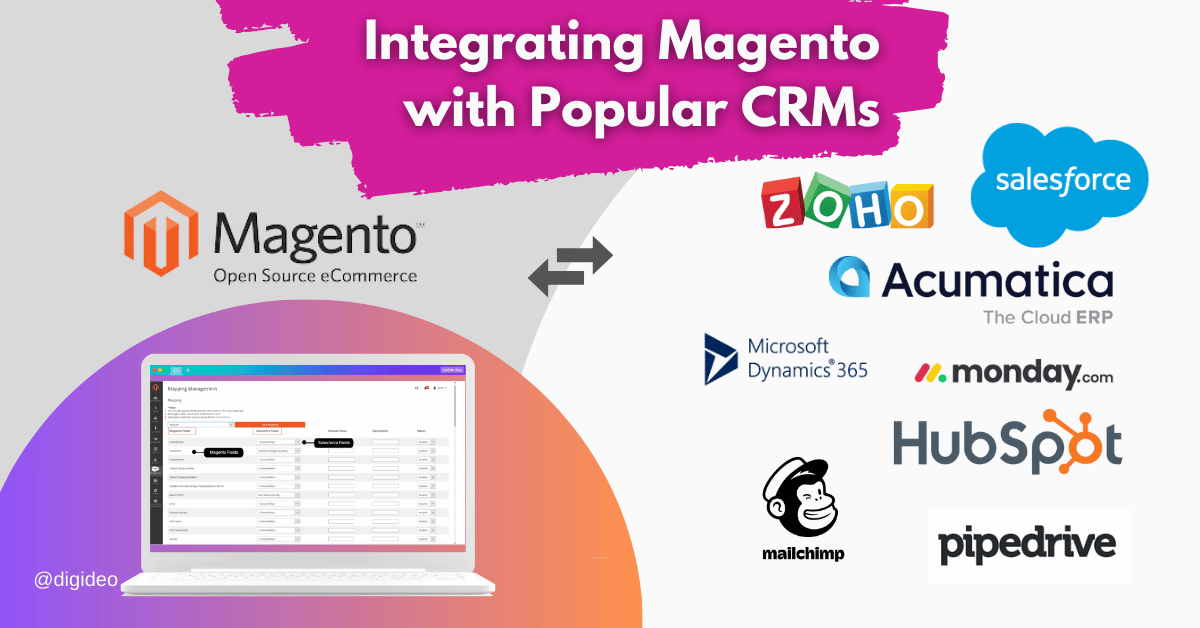
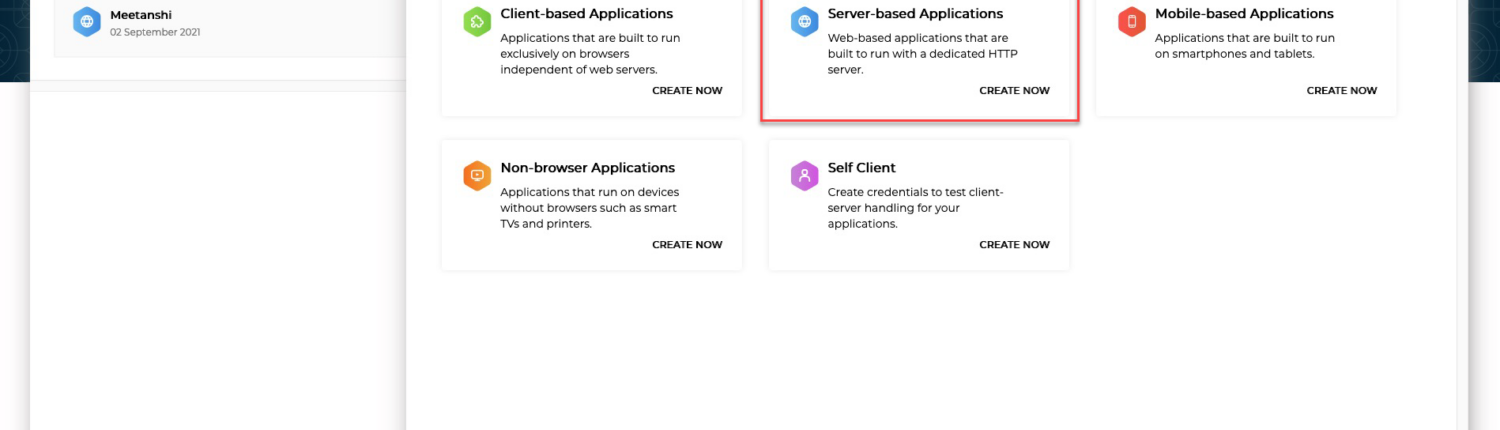
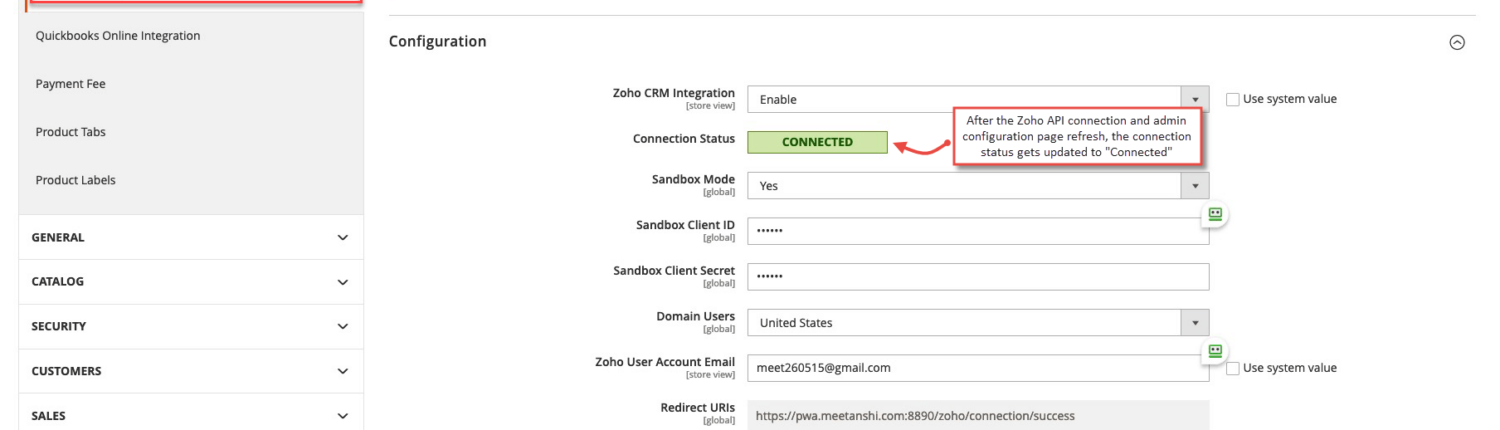

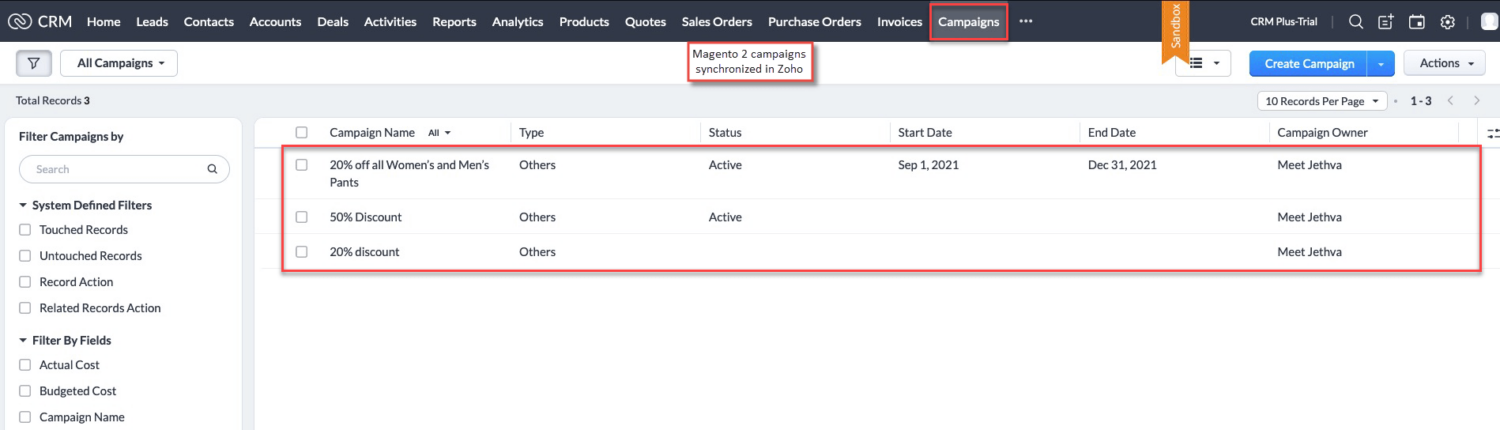


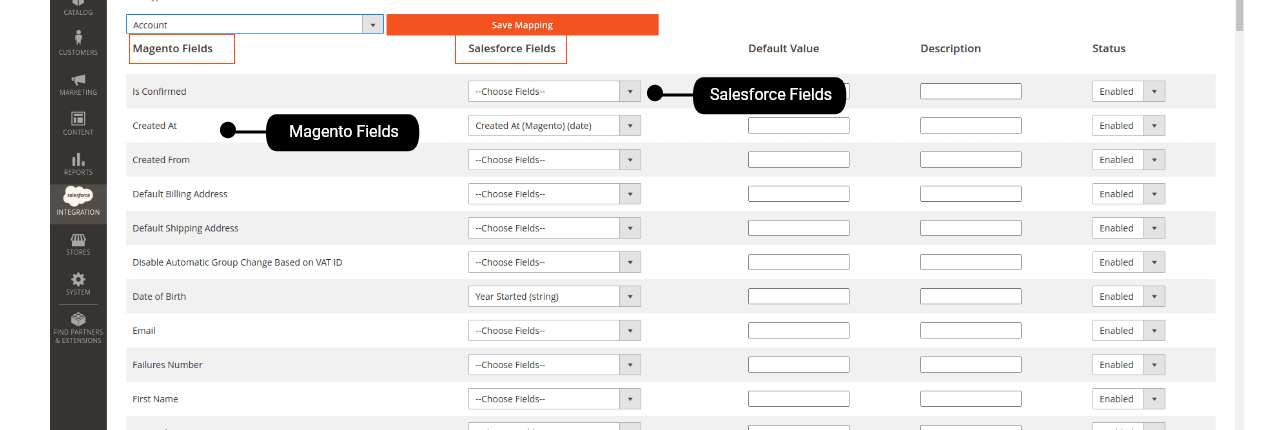
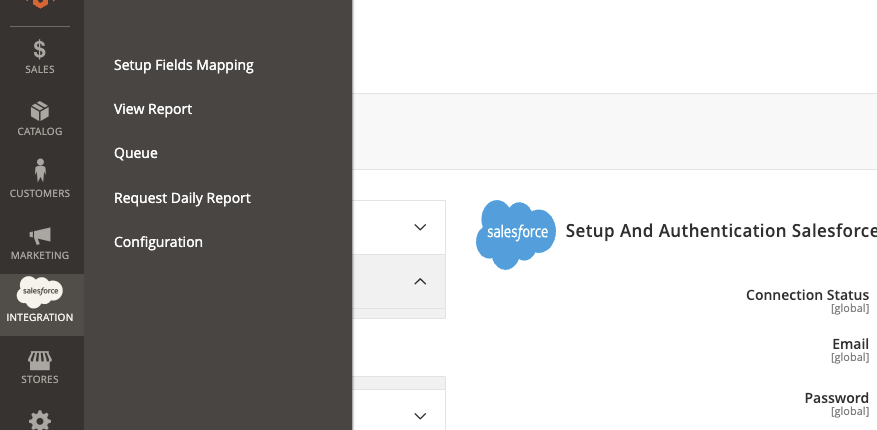
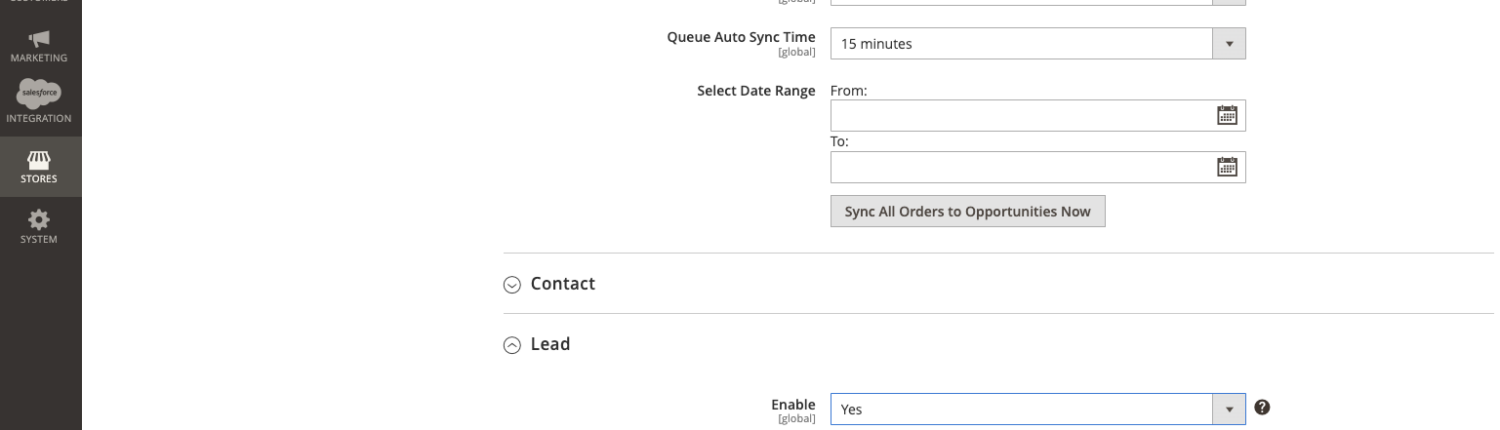
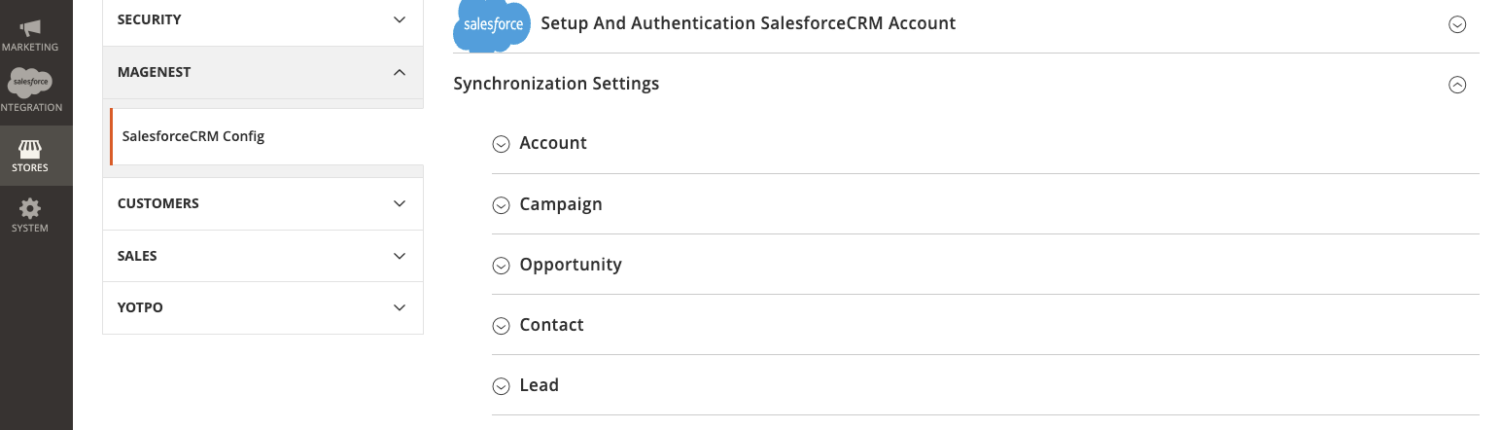


Share this entry