Enhance your business strategy with these tips and insights. Our experts share valuable strategies to help you stay ahead in today’s competitive market.
Estimated reading time: 13 minutes
5 Fraud Detections AI apps for eCommerce

The landscape of e-commerce fraud detection AI apps is constantly evolving. Before selecting a solution, it is crucial to conduct thorough research and consider your specific business needs. Consulting with industry experts or cybersecurity professionals can also provide valuable insights.
Fraud detection is a critical component of e-commerce security.
AI-powered applications enhance the ability to identify and prevent fraudulent activities in real-time. Here are five prominent fraud detection AI apps used in e-commerce:
1. FraudLabs Pro
FraudLabs Pro uses machine learning and comprehensive fraud detection tools to identify and prevent fraudulent transactions. It evaluates various parameters, such as IP address, email address, and device information, to assess transaction risk.
Key Features:
– Risk Scoring: This feature provides a risk score based on various factors, allowing merchants to set custom thresholds for fraud prevention. – Real-Time Analysis: Analyzes transactions in real-time to identify suspicious activities quickly. – Fraud Rules: Customizable fraud detection rules and filters based on merchant preferences.
Supported platforms:
• OpenCart • Shopify • WooCommerce • WHMCS • Magento • PrestaShop • BigCommerce • AbanteCart • CSCart • CubeCart • LiteCart • VirtueMart
Pros:
– Easy integration with popular e-commerce platforms. – Extensive fraud detection features, including geo-location and email validation.
Cons:
– Fraud rules may require fine-tuning to reduce false positives.
2. Kount
Kount leverages AI and machine learning to provide advanced fraud detection and prevention solutions. Its platform uses data analytics and behavioral insights to detect and mitigate fraudulent activities. It charges – $0.07 per transaction for the Essential Plan.
Key Features:
– AI-Powered Risk Detection: Uses machine learning algorithms to analyze transaction patterns and identify anomalies. – Omni-Channel Protection: Protects against fraud across various channels, including web, mobile, and in-store. – Customizable Rules: Merchants can create custom fraud detection rules tailored to their needs.
Pros:
– Comprehensive fraud protection across multiple sales channels. – Robust analytics and reporting features.
Cons:
– Can be expensive for smaller businesses.
3. Sift
Sift provides a fraud prevention platform powered by AI machine learning that adapts to emerging threats. It analyzes user behavior and transaction data to detect and prevent fraudulent activities. Protect Every Transaction with Trillions of Insights Sift’s Global Data Network of 1T annual events protects $325B annually across 700+ leading brands. Their AI-powered platform eliminates emerging threats before they impact revenue and builds trusted, seamless customer experiences that improve loyalty and lifetime value.
Key Features:
– Behavioral Analysis: Monitors user behavior and interactions to identify suspicious patterns. – Global Threat Intelligence: Leverages a global data network to detect emerging fraud trends. – Automated Decision-Making: Automatically flags and blocks suspicious transactions.
Pros:
– Advanced AI-driven behavioral analysis. – Comprehensive global threat intelligence network.
Cons:
– The platform’s complexity may require a learning curve for new users.
Rising Account Takeover Attacks
The average ATO attack rate saw a significant 24% increase across the Sift Global Network in Q2 2024 compared to the same period in 2023, rising from 2.9% to 3.6%. This surge continues as ATO attacks have steadily climbed in recent years. Notably, this follows a staggering 354% year-over-year increase in Q2 2023, underscoring the persistent and growing threat of ATOs.
4. Signifyd – Magento prefered fraud detection AI app
Signifyd offers a fraud prevention solution that uses machine learning and big data to prevent fraud. It analyzes various factors to assess transaction risk and provides chargeback protection. The service is integrated into Magento 2, and many online shops use it.
Key Features:
– Fraud Protection Guarantee: Offers financial protection against fraudulent chargebacks. – Machine Learning Models: Utilizes advanced machine learning models to detect fraud. – Customer Insights: Provides insights into customer behavior to enhance fraud detection.
Pros:
– Chargeback protection reduces merchants’ financial risk. – Easy integration with e-commerce platforms.
Cons:
– The cost may be a consideration for small to medium-sized businesses.
5. Riskified
Riskified uses AI and machine learning to offer fraud prevention and chargeback protection. The platform focuses on providing accurate fraud detection while ensuring a seamless customer experience.
Key Features:
– AI-Driven Fraud Detection: Uses machine learning algorithms to identify and mitigate fraudulent transactions. – Chargeback Guarantee: Provides chargeback protection and reimbursement for approved transactions. – Customer Experience Optimization: Balances fraud prevention with a smooth checkout process.
Pros:
– Chargeback protection and reimbursement. – Advanced AI-driven fraud detection with a focus on customer experience.
Cons:
– It may have higher costs than other solutions. AI-powered fraud detection apps are crucial in safeguarding e-commerce transactions by leveraging advanced algorithms and data analytics. These five apps—FraudLabs Pro, Kount, Sift, Signifyd, and Riskified—offer a range of features and benefits to help merchants detect and prevent fraudulent activities. Choosing the right solution depends on the business size, budget, and specific fraud prevention needs. By integrating these AI tools, e-commerce businesses can enhance their security, protect their revenue, and provide a safer shopping experience for their customers.
When choosing a fraud detection solution, consider the following factors:
- Your business size and needs: Smaller businesses may benefit from more straightforward solutions, while larger companies may require more advanced features.
- Your budget: Consider the cost of the solution, including any additional fees or charges.
- The level of customization you need: Some solutions offer more customization options than others.
- The level of support you need: Consider the level of customer support and technical assistance available.
You can choose the best fraud detection solution for your e-commerce business by carefully evaluating these factors.
Check our posts
 https://www.digideo.co/wp-content/uploads/2025/01/Top-trends-2025-Pinterest-Predicts-can-grow-your-business-2025-01-15-15-21-40.png
842
1663
Urszula Urban
https://www.digideo.co/wp-content/uploads/2023/06/digideo2019-340-1.jpg
Urszula Urban2025-02-28 17:55:512025-04-07 11:36:40Top Trends in ecommerce 2025
https://www.digideo.co/wp-content/uploads/2025/01/Top-trends-2025-Pinterest-Predicts-can-grow-your-business-2025-01-15-15-21-40.png
842
1663
Urszula Urban
https://www.digideo.co/wp-content/uploads/2023/06/digideo2019-340-1.jpg
Urszula Urban2025-02-28 17:55:512025-04-07 11:36:40Top Trends in ecommerce 2025 Digideo
DigideoWhat are the latest AI tools that can enhance ecommerce strategies
AI, business tools, e-commerce, strategy
The Future of E-commerce Platforms: What to Expect in the Next 5 Years
consulting, e-commerce, strategy Digideo
https://www.digideo.co/wp-content/uploads/2024/12/Integrating-Magento-with-Popular-CRMs.png
1080
1080
Urszula Urban
https://www.digideo.co/wp-content/uploads/2023/06/digideo2019-340-1.jpg
Urszula Urban2024-12-10 19:46:302025-01-27 13:01:03Integrating Magento with Popular CRMs: A Step-by-Step Guide
Digideo
https://www.digideo.co/wp-content/uploads/2024/12/Integrating-Magento-with-Popular-CRMs.png
1080
1080
Urszula Urban
https://www.digideo.co/wp-content/uploads/2023/06/digideo2019-340-1.jpg
Urszula Urban2024-12-10 19:46:302025-01-27 13:01:03Integrating Magento with Popular CRMs: A Step-by-Step Guide Digideo
DigideoTurn prospects into profit
AI, consulting, consumer behaviour, CRM, marketing, marketing automation, SEM, social marketing https://www.digideo.co/wp-content/uploads/2024/10/Magento-2-One-Step-Checkout-1.png
1080
1080
Urszula Urban
https://www.digideo.co/wp-content/uploads/2023/06/digideo2019-340-1.jpg
Urszula Urban2024-10-21 17:28:562025-02-28 16:08:07Checkout Plugin in Magento 2 with Aheadworks
https://www.digideo.co/wp-content/uploads/2024/10/Magento-2-One-Step-Checkout-1.png
1080
1080
Urszula Urban
https://www.digideo.co/wp-content/uploads/2023/06/digideo2019-340-1.jpg
Urszula Urban2024-10-21 17:28:562025-02-28 16:08:07Checkout Plugin in Magento 2 with Aheadworks Digideo
https://www.digideo.co/wp-content/uploads/2024/09/Magento-vs-Shopify-vs-WooCommerce.png
1080
1080
Urszula Urban
https://www.digideo.co/wp-content/uploads/2023/06/digideo2019-340-1.jpg
Urszula Urban2024-10-16 14:49:572024-10-21 16:08:57Magento vs Shopify vs WooCommerce: Which Platform is Right for Your Business?
Digideo
https://www.digideo.co/wp-content/uploads/2024/09/Magento-vs-Shopify-vs-WooCommerce.png
1080
1080
Urszula Urban
https://www.digideo.co/wp-content/uploads/2023/06/digideo2019-340-1.jpg
Urszula Urban2024-10-16 14:49:572024-10-21 16:08:57Magento vs Shopify vs WooCommerce: Which Platform is Right for Your Business? Digideo
DigideoEnhancing eCommerce strategies through AI tools
AI, business tools, CRM, e-commerce, marketing automation, security, strategy Digideo
https://www.digideo.co/wp-content/uploads/2024/10/Customer-journey-mapping-in-Zoho-CRM.png
1080
1080
Urszula Urban
https://www.digideo.co/wp-content/uploads/2023/06/digideo2019-340-1.jpg
Urszula Urban2024-10-01 17:43:472024-10-30 11:01:32Customer journey mapping in Zoho CRM
Digideo
https://www.digideo.co/wp-content/uploads/2024/10/Customer-journey-mapping-in-Zoho-CRM.png
1080
1080
Urszula Urban
https://www.digideo.co/wp-content/uploads/2023/06/digideo2019-340-1.jpg
Urszula Urban2024-10-01 17:43:472024-10-30 11:01:32Customer journey mapping in Zoho CRM
Streamline Your Payment Processes with Zoho Checkout: A Comprehensive Review
business tools, e-commerce Digideo
DigideoWhat factors contribute to a good user experience in an online shop
consumer behaviour, e-commerce, SEO, usability, UX/UI design Digideo
https://www.digideo.co/wp-content/uploads/2024/07/Usability-testing-is-really-important.png
945
1680
Urszula Urban
https://www.digideo.co/wp-content/uploads/2023/06/digideo2019-340-1.jpg
Urszula Urban2024-07-07 12:02:482024-10-08 15:34:18Usability Testing is important
Digideo
https://www.digideo.co/wp-content/uploads/2024/07/Usability-testing-is-really-important.png
945
1680
Urszula Urban
https://www.digideo.co/wp-content/uploads/2023/06/digideo2019-340-1.jpg
Urszula Urban2024-07-07 12:02:482024-10-08 15:34:18Usability Testing is important Digideo
https://www.digideo.co/wp-content/uploads/2024/06/E-mail-marketing-checklist-banner-new.png
788
1400
Urszula Urban
https://www.digideo.co/wp-content/uploads/2023/06/digideo2019-340-1.jpg
Urszula Urban2024-06-08 20:08:522024-11-05 19:30:41Email marketing checklist
Digideo
https://www.digideo.co/wp-content/uploads/2024/06/E-mail-marketing-checklist-banner-new.png
788
1400
Urszula Urban
https://www.digideo.co/wp-content/uploads/2023/06/digideo2019-340-1.jpg
Urszula Urban2024-06-08 20:08:522024-11-05 19:30:41Email marketing checklist https://www.digideo.co/wp-content/uploads/2023/06/CRM-Automation-Solutions-Enhancing-Customer-Relationships-and-Sales.png
371
517
Urszula Urban
https://www.digideo.co/wp-content/uploads/2023/06/digideo2019-340-1.jpg
Urszula Urban2024-06-02 12:22:472024-10-08 16:53:38CRM Automation Solutions: Enhancing Customer Relationships and Sales
https://www.digideo.co/wp-content/uploads/2023/06/CRM-Automation-Solutions-Enhancing-Customer-Relationships-and-Sales.png
371
517
Urszula Urban
https://www.digideo.co/wp-content/uploads/2023/06/digideo2019-340-1.jpg
Urszula Urban2024-06-02 12:22:472024-10-08 16:53:38CRM Automation Solutions: Enhancing Customer Relationships and Sales Digideo
https://www.digideo.co/wp-content/uploads/2024/05/future-trends-in-crm-automation.png
1400
1400
Urszula Urban
https://www.digideo.co/wp-content/uploads/2023/06/digideo2019-340-1.jpg
Urszula Urban2024-05-30 14:01:132024-11-21 18:42:54Future Trends in CRM Automation – AI
Digideo
https://www.digideo.co/wp-content/uploads/2024/05/future-trends-in-crm-automation.png
1400
1400
Urszula Urban
https://www.digideo.co/wp-content/uploads/2023/06/digideo2019-340-1.jpg
Urszula Urban2024-05-30 14:01:132024-11-21 18:42:54Future Trends in CRM Automation – AI https://www.digideo.co/wp-content/uploads/2016/04/Google-Analytics-4-setup.png
885
1257
Urszula Urban
https://www.digideo.co/wp-content/uploads/2023/06/digideo2019-340-1.jpg
Urszula Urban2024-04-22 16:16:502024-10-08 15:37:33Google Analytics 4 multi-site tracking setup
https://www.digideo.co/wp-content/uploads/2016/04/Google-Analytics-4-setup.png
885
1257
Urszula Urban
https://www.digideo.co/wp-content/uploads/2023/06/digideo2019-340-1.jpg
Urszula Urban2024-04-22 16:16:502024-10-08 15:37:33Google Analytics 4 multi-site tracking setup https://www.digideo.co/wp-content/uploads/2016/04/Google-Analytics-4-configure-tag-cross-domain-tracking.png
775
1324
Urszula Urban
https://www.digideo.co/wp-content/uploads/2023/06/digideo2019-340-1.jpg
Urszula Urban2024-04-22 14:11:252024-10-08 15:51:56Google Analytics 4 Ecommerce measurement
https://www.digideo.co/wp-content/uploads/2016/04/Google-Analytics-4-configure-tag-cross-domain-tracking.png
775
1324
Urszula Urban
https://www.digideo.co/wp-content/uploads/2023/06/digideo2019-340-1.jpg
Urszula Urban2024-04-22 14:11:252024-10-08 15:51:56Google Analytics 4 Ecommerce measurementCheck our similar posts
Estimated reading time: 5 minutes
Turning a prospect into a loyal customer is both an art and a science. Every touchpoint with your brand—from the first interaction to the final purchase – plays a crucial role in converting leads into sales. To achieve this, businesses need to focus on three critical areas: building a seamless customer journey, optimizing the lead generation funnel, and leveraging omnichannel strategies like Google Ads to maximize profits.
Today, I read a newsletter from Google about their Think Lead Gen 2024.
There are a few outcomes from this meeting and its documents.
1. The Customer Journey: Guiding Prospects to Purchase
The customer journey is the path your potential customers take from awareness to action. By understanding their needs and behaviors at every stage, you can tailor your marketing efforts to ensure a smoother transition toward conversion. Here’s a simplified view of the typical customer journey:
- Awareness: At this stage, customers are discovering your brand for the first time. This is where Google Ads and other paid channels come into play, showcasing your products or services to those actively searching.
- Consideration: Once prospects are aware of your offerings, they start researching and comparing. Your focus should shift to nurturing them with relevant content, such as reviews, case studies, or testimonials.
- Decision: When prospects are ready to purchase, providing incentives like discounts or free trials can help close the deal. Personalized follow-ups or targeted ads can also make a big difference.
2. Building a High-Conversion Lead Generation Funnel
A well-designed lead generation funnel is crucial to transforming visitors into paying customers. It should capture leads at various customer journey stages and guide them toward conversion.
– Top of the Funnel (Awareness):
To capture attention, utilize engaging content—blogs, social media, and display ads. Google Ads is a powerful tool, especially when optimized for search intent and targeted keywords.
– Middle of the Funnel (Consideration):
This is where you nurture your leads. Offer value through free resources (like eBooks or webinars), and use remarketing strategies to keep your brand in front of them. I recommend Russell Brunson and his Click Funnel app and books to help you build an efficient and profitable funnel.
– Bottom of the Funnel (Decision):
At this stage, optimize your landing pages, CTAs, and checkout process. Use analytics tools to identify friction points and improve the user experience. Tools like Google Analytics and conversion tracking ensure you monitor and refine this process effectively.
3. Omnichannel Marketing: The Key to Reaching Your Audience Everywhere
An omnichannel approach ensures that your messaging is consistent across all platforms – email, social media, your website, or paid ads. This approach helps create a cohesive brand experience and allows you to meet prospects where they are.
By integrating Google Ads into your omnichannel strategy, you can effectively drive traffic, retarget potential customers, and convert leads into buyers. Remarketing ads, for instance, allow you to re-engage users who visited your site but didn’t convert, reminding them about your product or offering a special incentive to return.
4. Optimizing Google Ads for Profit
Optimization is the name of the game for Google Ads. To truly turn prospects into profit, your ad campaigns must be fine-tuned for high performance. Here are some key insights for profit-maximizing optimization:
– Keyword Targeting:
Focus on high-intent keywords that indicate a prospect is ready to purchase. Use long-tail keywords for more specific searches that often convert better. AI can help you with it.
– Ad Copy and Extensions:
Craft compelling ad copy that clearly outlines your unique value proposition (UVP). Leverage ad extensions (e.g., sitelinks, call buttons) to provide more options for engagement and increase click-through rates (CTR).
– Landing Page Optimization:
Ensure your landing pages are optimized for conversions by reducing load times, simplifying navigation, and making the CTA prominent. A seamless experience from the ad to the landing page increases the likelihood of conversion.
– Bid Strategies:
Test and refine your bidding strategy to ensure efficient spending. Use Target CPA (Cost per Acquisition) or ROAS (Return on Ad Spend) strategies to align ad spending with profit goals.
– Remarketing:
Implement remarketing campaigns to re-engage users who have shown interest but haven’t converted. Offering tailored ads to these users can increase your chances of closing the sale.


Relevance is the value for customers and drives value for businesses.
In today’s competitive landscape, connecting with your most valuable prospects is more important than ever. Let’s dive in Google data:
- Consumers consider many brands; few make their shortlists. Consumers who fill out a lead form or make a purchase consider 4.3 brands at the start of their journey but only 1.8 by the end.
- They prioritize relevance over personalization. Consumers place more importance on brand interactions relevant to their needs or past behaviors than on comparable interactions that are personalized with their name or personal details (33% versus 20%).
- Relevance has three key components. The top three characteristics that consumers look for when determining if a product or service is relevant to them are quality (53%), desired benefits or features (47%), and value (47%).
- Relevance drives results. U.S. advertisers who optimize their digital campaigns for high-value leads do so to increase conversions (53%) and ROI (47%).
- Google can help. Seventy-three percent of those U.S. advertisers say Google outperforms social platforms in driving high-quality leads.
You can effectively turn prospects into profit by creating a smooth customer journey, building an efficient lead generation funnel, adopting an omnichannel strategy, and optimizing Google Ads. Each stage of this process should work in harmony, ensuring that you capture leads, nurture them, and turn them into loyal customers. At Digideo, we specialize in creating data-driven strategies and tools that maximize your marketing ROI and drive real results. Contact us today to get started!
Ready to get started?
Let’s have a meeting to discuss it.
We are happy to discuss all aspects of your ecommerce business.
Check our similar posts
Estimated reading time: 5 minutes
Customer Journey Mapping in Zoho CRM involves visualizing and analyzing customers’ steps when interacting with a business across various channels. This comprehensive view helps organizations understand customer behavior, identify pain points, and optimize engagement strategies. The customer journey represents a customer’s complete experience with a business, from initial awareness through consideration, purchase, retention, and advocacy. By understanding this journey, companies can identify critical touchpoints, pain points, and opportunities for improvement. Here’s a breakdown of how Customer Journey Mapping looks like in Zoho CRM, the channels that can be mapped, and how to integrate them: In Zoho CRM, Customer Journey Mapping typically involves the following components: are the specific customer interactions with a brand, such as website visits, emails, social media interactions, and customer support inquiries. There are different phases in the customer’s lifecycle, such as awareness, consideration, purchase, retention, and advocacy. Different customer segments may have unique journeys and needs. Metrics, such as conversion rates, customer satisfaction scores, and retention rates, are used to measure each touchpoint’s success and overall journey.What is the Customer Journey?
1. Understanding Customer Journey Mapping in Zoho CRM
Touchpoints
Stages:
Customer Personas:
Goals and KPIs:

2. Channels That Can Be Mapped in Zoho CRM
Zoho CRM allows businesses to track and map various channels through which customers interact with the brand. These include:
-
Website and Landing Pages:
Track user behavior, page visits, and interactions on the website. Integration with Zoho SalesIQ and Zoho PageSense can provide deeper insights into user engagement.
-
Email:
Monitor email campaigns, open rates, click-through rates, and conversions using Zoho Campaigns or integrations with other email marketing tools.
-
Social Media:
Use Zoho Social to manage and analyze interactions on platforms like Facebook, Twitter, LinkedIn, and Instagram. Track engagement metrics and social media leads.
-
Customer Support:
Integrate Zoho Desk to track support tickets, chat interactions, and customer feedback.
-
Sales Interactions:
Record sales calls, meetings, and communications within the CRM. Integration with tools like Zoho Meeting and Zoho PhoneBridge helps capture these interactions.
-
E-commerce and Payment:
Integrating e-commerce platforms and payment gateways helps businesses with online stores track purchases and transaction histories. Zoho integrates well with Shopify, Zoho Commerce, Zoho Checkout, Woocommerce, and Magento.
-
SMS and Messaging:
Capture interactions via SMS and messaging apps through integrations with services like Twilio, Zadarma, or Ring Central.
3. Integrating Channels into Zoho CRM
Businesses can integrate various channels into Zoho CRM to create a cohesive Customer Journey Map. Here are some methods to do this:
-
Native Integrations:
Zoho CRM offers built-in integrations with other Zoho One applications (like Zoho Desk, Zoho Social, and Zoho Campaigns) and third-party apps. These integrations ensure data flows seamlessly between systems, providing a unified view of customer interactions.
-
APIs and Webhooks:
Businesses can use Zoho CRM’s APIs and webhooks for more customized integrations. These allow data synchronization from external systems, such as custom websites or proprietary applications, into Zoho CRM.
-
Marketplace Extensions:
Zoho Marketplace offers numerous extensions that integrate popular platforms like Shopify, WhatsApp, and other tools. These extensions help consolidate data within Zoho CRM.
-
Third-Party Integration Tools:
Platforms like Zapier or Integromat (now Make) can connect Zoho CRM with various applications, automating workflows and data synchronization.
Zoho CRM Path Finder
Path Finder gives you a deep view of your business. Based on the paths customers follow, you can determine which touchpoints in your business are profitable, where customers are stagnating the most, whether there’s a product that customers find more interesting than others, and which touchpoints your customers seldom use.
This is an example of partial configuration. You can add all interactions and 3rd party tools via API integration.


4. Creating the Customer Journey Map
To create a Customer Journey Map in Zoho CRM:
1. Identify Key Stages and Touchpoints:
Define the customer journey stages and identify critical touchpoints for each stage.
2. Set Up Tracking Mechanisms:
Ensure all touchpoints are tracked within Zoho CRM using the appropriate integrations.
3. Analyze Data:
Use Zoho CRM’s analytics and reporting tools to analyze customer interactions at each touchpoint. This includes understanding customer behavior, preferences, and pain points.
4. Visualize the Journey:
While Zoho CRM doesn’t have a built-in visualization tool specifically for customer journey mapping, Path Finder can help recognize the most valuable channels for your business and the most popular interactions. Companies can use other Zoho apps like Zoho Analytics for more detailed data visualization or external tools to create visual maps.
By integrating these various channels and tools into Zoho CRM, businesses can create a comprehensive view of the customer journey, enabling more personalized and effective customer interactions. This holistic understanding helps optimize marketing strategies, improve customer experience, and drive business growth.

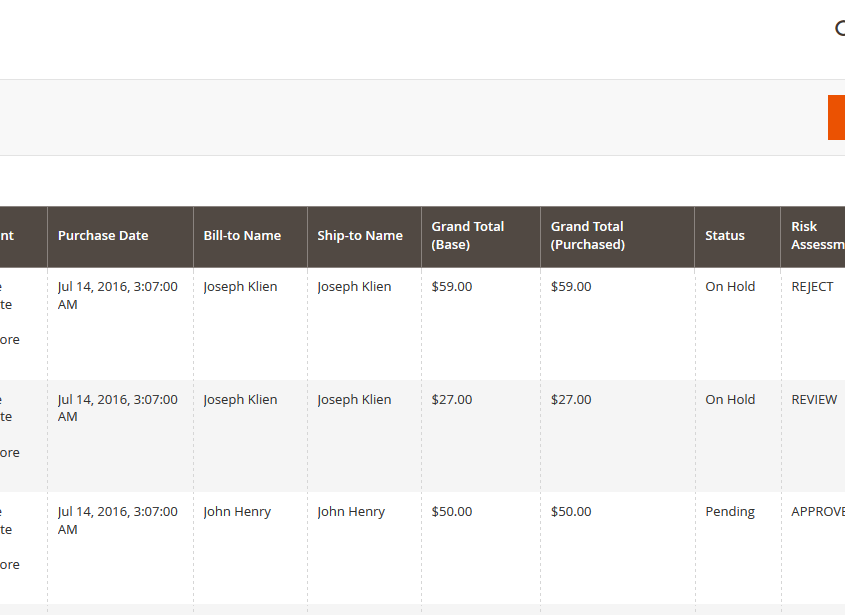
Share this entry