Zoho CRM setup and customization services
If you want to manage your customer relationships more effectively, Zoho CRM is the right tool for your company.
Setting up Zoho CRM for a small business involves several steps to ensure smooth implementation and utilization. Here’s a general guide to help you get started:
1. Sign Up for Zoho CRM:
– Visit the Zoho CRM website and sign up for an account.
– Choose the edition that best fits your business needs (e.g., Free Edition, Standard Edition, Professional Edition, Enterprise Edition). Of course, Digideo will help you choose the best option for your business.
2. Customize Your Settings:
– Set up your company profile, including business name, logo, and contact information.
– Configure your preferences such as language, time zone, currency, etc.
3. Add Users and Set Permissions:
– Invite team members to join your Zoho CRM account.
– Define user roles and permissions based on their responsibilities within the CRM system.
4. Customize Modules and Fields:
– Tailor Zoho CRM to your business needs by customizing modules (e.g., leads, contacts, accounts, deals) and adding custom fields as necessary.
– Modify layouts to display relevant information for each module.
5. Import Data:
– Import existing contacts, leads, accounts, and other relevant data into Zoho CRM. You can import data from spreadsheets, other CRM systems, or third-party applications.
– Ensure data cleanliness and accuracy during the import process.
6. Set Up Automation:
– Utilize workflows, macros, and blueprint to automate repetitive tasks and streamline your sales and marketing processes.
– Create email templates and automated email sequences for lead nurturing and customer communication.
7. Integrate with Other Tools:
– Integrate Zoho CRM with other tools and applications your business uses, such as email marketing platforms, accounting software, and customer support systems.
– Explore Zoho’s marketplace for pre-built integrations or use Zoho CRM’s APIs for custom integrations.
8. Train Your Team:
– Provide comprehensive training to your team members on how to use Zoho CRM effectively.
– Offer ongoing support and resources to help them familiarize themselves with the system.
9. Monitor and Analyze Performance:
Utilize Zoho CRM’s reporting and analytics features to track key metrics, monitor sales performance, and gain insights into your business operations. The great dashboards can be easily adjusted to your needs. For more advanced reporting, we propose using Zoho Analytics.
– Make data-driven decisions to optimize your sales and marketing strategies.
10. Regular Maintenance and Updates:
– Regularly review and update your CRM system to reflect changes in your business processes and requirements.
– Stay informed about new features and updates released by Zoho CRM to leverage the latest functionalities.
By following these steps, we can set up Zoho CRM effectively for your small business and leverage its capabilities to streamline your sales and marketing processes, improve customer relationships, and drive business growth.
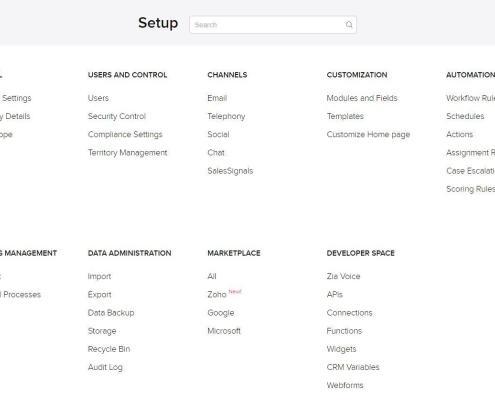
What are Zoho CRM versions?
There are three editions worth to mention:
- Zoho CRM as a part of Zoho One apps
- Zoho CRMPlus – a set of apps: Zoho CRM, Desk, Projects, Sales IQ, Campaigns, SalesInbox, Social, Survey, Analytics.
- Zoho Bigin – the simplest CRM for salespeople.
and more options:
- Marketing Plus
- Finance Plus
- Workplace
- People Plus
We help in choosing the best option for your business.
Our typical Zoho CRM setup and customization process includes:
- the sales processes analysis session
- basic modules customization with fields needed for your business
- adding non-standard fields, layouts and views
- workflows’ configuration, including automated emails
- internal chat and external chat on your website via Zoho Sales IQ
- creating Zoho CRM web form for contacting your customers – the script can be added to any website
- your customers/leads data import
- user access rights and roles creation
- the dashboards and reports creation
- the final training
AI Integration in Zoho CRM
Artificial Intelligence is a cornerstone of the future of CRM automation. Zoho CRM is leveraging AI to transform how businesses interact with their customers. Key AI features in Zoho CRM include:
– Zia, the AI Assistant: Zia helps users with tasks like data entry, predictive analytics, and sentiment analysis. Zia can predict customer behavior, recommend the best times to contact leads, and even analyze sales patterns.
– Predictive Sales Analytics: AI algorithms analyze past sales data to forecast future trends, helping sales teams prioritize leads and opportunities.
– Email and Chat Analyzers: Zia can analyze email and chat conversations to gauge customer sentiment, providing insights into customer satisfaction and potential issues
Design Implementation
Standard Configuration
Standard and Custom Integrations
Web Forms
User Security Settings
Workflows and Automation
Email and Mail Merge Templates
Data Import
Custom Reports, Dashboards and Views
AI Chat and Ticketing system*
*it is premium offer for setting up Zoho Sales IQ chat and Zoho Desk



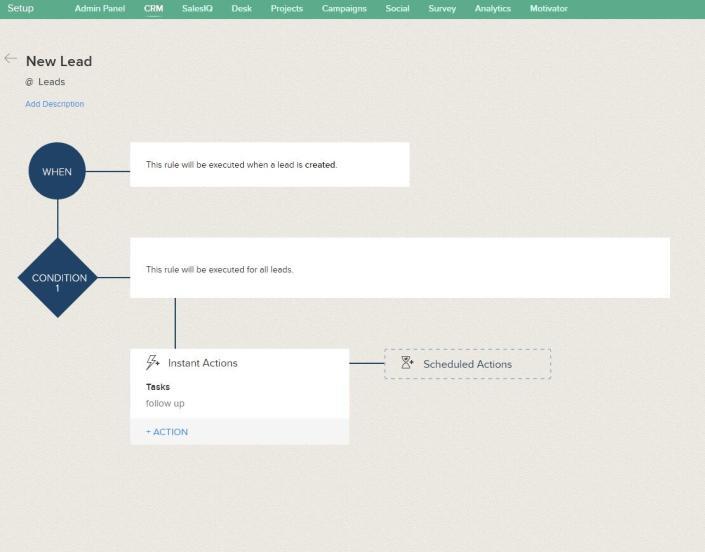
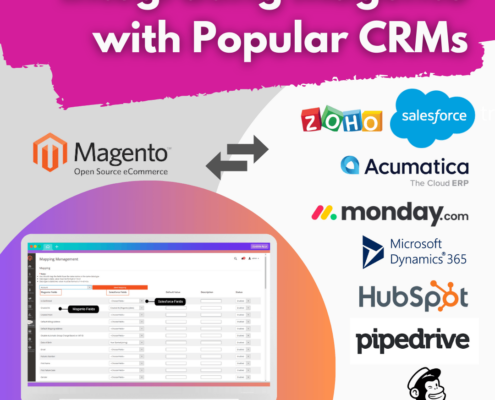 Digideo
Digideo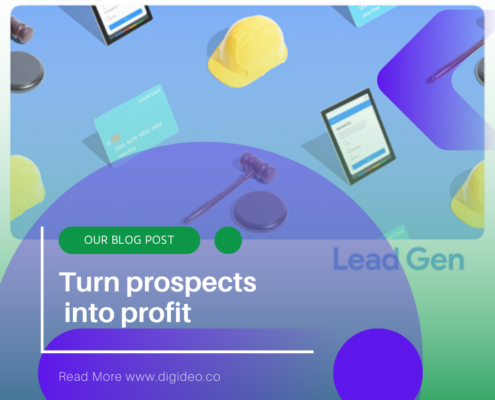 Digideo
Digideo Digideo
Digideo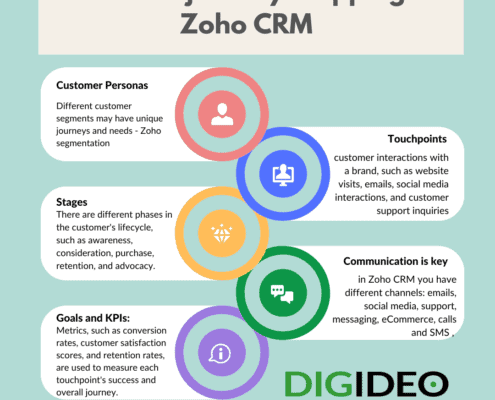 Digideo
Digideo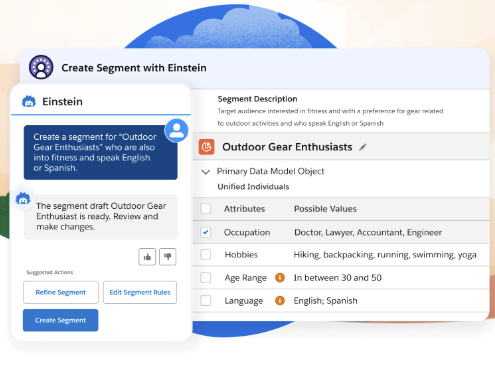
 Digideo
Digideo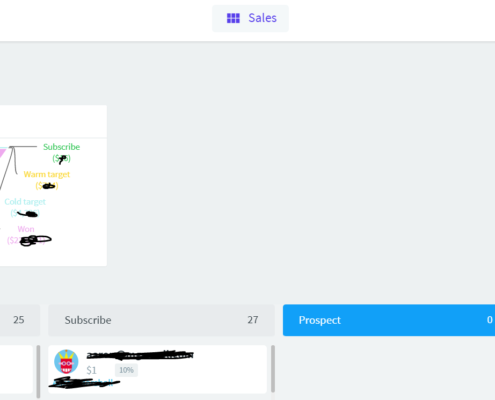
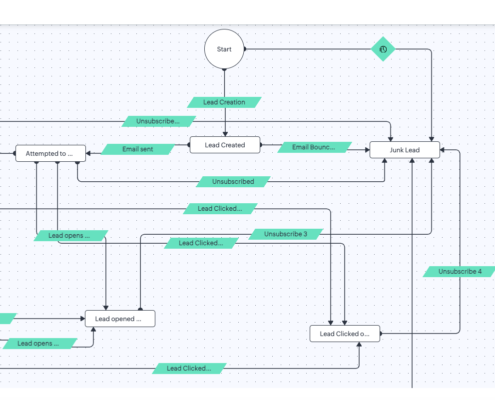
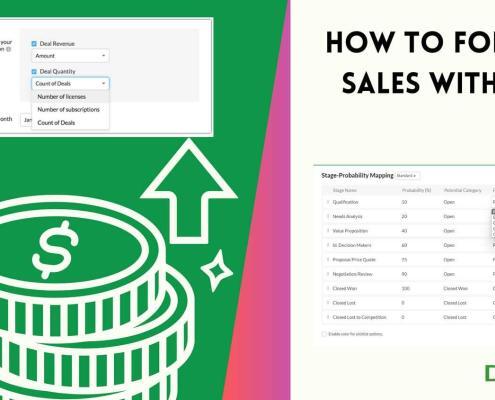 Digideo
Digideo