Tag Archive for: crm
Estimated reading time: 5 minutes
Customer Journey Mapping in Zoho CRM involves visualizing and analyzing customers’ steps when interacting with a business across various channels. This comprehensive view helps organizations understand customer behavior, identify pain points, and optimize engagement strategies. The customer journey represents a customer’s complete experience with a business, from initial awareness through consideration, purchase, retention, and advocacy. By understanding this journey, companies can identify critical touchpoints, pain points, and opportunities for improvement. Here’s a breakdown of how Customer Journey Mapping looks like in Zoho CRM, the channels that can be mapped, and how to integrate them: In Zoho CRM, Customer Journey Mapping typically involves the following components: are the specific customer interactions with a brand, such as website visits, emails, social media interactions, and customer support inquiries. There are different phases in the customer’s lifecycle, such as awareness, consideration, purchase, retention, and advocacy. Different customer segments may have unique journeys and needs. Metrics, such as conversion rates, customer satisfaction scores, and retention rates, are used to measure each touchpoint’s success and overall journey.What is the Customer Journey?
1. Understanding Customer Journey Mapping in Zoho CRM
Touchpoints
Stages:
Customer Personas:
Goals and KPIs:

2. Channels That Can Be Mapped in Zoho CRM
Zoho CRM allows businesses to track and map various channels through which customers interact with the brand. These include:
-
Website and Landing Pages:
Track user behavior, page visits, and interactions on the website. Integration with Zoho SalesIQ and Zoho PageSense can provide deeper insights into user engagement.
-
Email:
Monitor email campaigns, open rates, click-through rates, and conversions using Zoho Campaigns or integrations with other email marketing tools.
-
Social Media:
Use Zoho Social to manage and analyze interactions on platforms like Facebook, Twitter, LinkedIn, and Instagram. Track engagement metrics and social media leads.
-
Customer Support:
Integrate Zoho Desk to track support tickets, chat interactions, and customer feedback.
-
Sales Interactions:
Record sales calls, meetings, and communications within the CRM. Integration with tools like Zoho Meeting and Zoho PhoneBridge helps capture these interactions.
-
E-commerce and Payment:
Integrating e-commerce platforms and payment gateways helps businesses with online stores track purchases and transaction histories. Zoho integrates well with Shopify, Zoho Commerce, Zoho Checkout, Woocommerce, and Magento.
-
SMS and Messaging:
Capture interactions via SMS and messaging apps through integrations with services like Twilio, Zadarma, or Ring Central.
3. Integrating Channels into Zoho CRM
Businesses can integrate various channels into Zoho CRM to create a cohesive Customer Journey Map. Here are some methods to do this:
-
Native Integrations:
Zoho CRM offers built-in integrations with other Zoho One applications (like Zoho Desk, Zoho Social, and Zoho Campaigns) and third-party apps. These integrations ensure data flows seamlessly between systems, providing a unified view of customer interactions.
-
APIs and Webhooks:
Businesses can use Zoho CRM’s APIs and webhooks for more customized integrations. These allow data synchronization from external systems, such as custom websites or proprietary applications, into Zoho CRM.
-
Marketplace Extensions:
Zoho Marketplace offers numerous extensions that integrate popular platforms like Shopify, WhatsApp, and other tools. These extensions help consolidate data within Zoho CRM.
-
Third-Party Integration Tools:
Platforms like Zapier or Integromat (now Make) can connect Zoho CRM with various applications, automating workflows and data synchronization.
Zoho CRM Path Finder
Path Finder gives you a deep view of your business. Based on the paths customers follow, you can determine which touchpoints in your business are profitable, where customers are stagnating the most, whether there’s a product that customers find more interesting than others, and which touchpoints your customers seldom use.
This is an example of partial configuration. You can add all interactions and 3rd party tools via API integration.
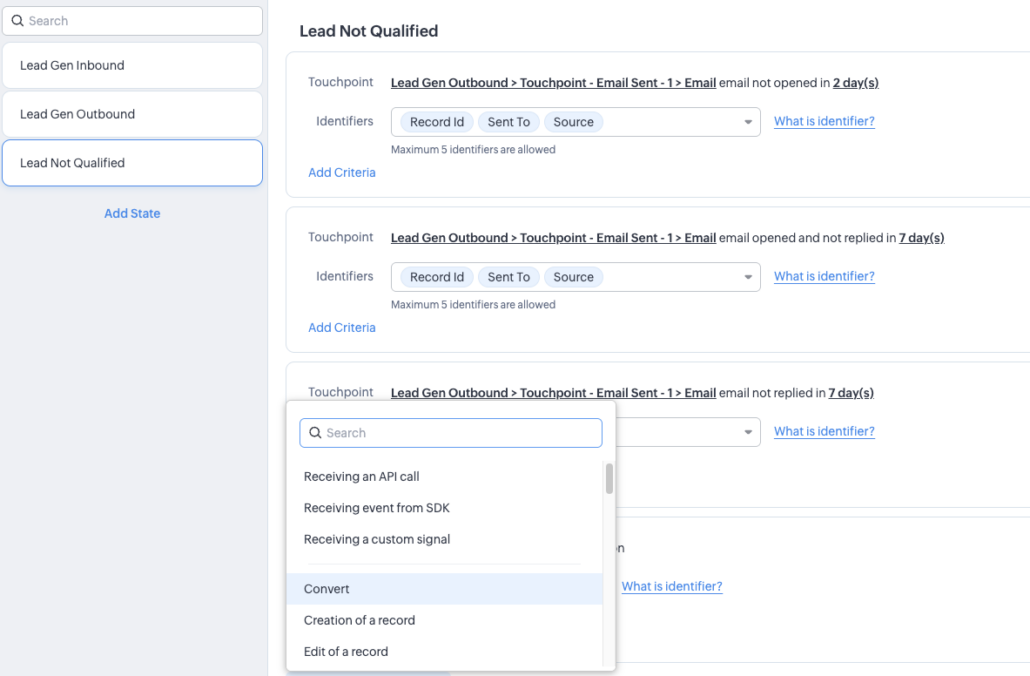

4. Creating the Customer Journey Map
To create a Customer Journey Map in Zoho CRM:
1. Identify Key Stages and Touchpoints:
Define the customer journey stages and identify critical touchpoints for each stage.
2. Set Up Tracking Mechanisms:
Ensure all touchpoints are tracked within Zoho CRM using the appropriate integrations.
3. Analyze Data:
Use Zoho CRM’s analytics and reporting tools to analyze customer interactions at each touchpoint. This includes understanding customer behavior, preferences, and pain points.
4. Visualize the Journey:
While Zoho CRM doesn’t have a built-in visualization tool specifically for customer journey mapping, Path Finder can help recognize the most valuable channels for your business and the most popular interactions. Companies can use other Zoho apps like Zoho Analytics for more detailed data visualization or external tools to create visual maps.
By integrating these various channels and tools into Zoho CRM, businesses can create a comprehensive view of the customer journey, enabling more personalized and effective customer interactions. This holistic understanding helps optimize marketing strategies, improve customer experience, and drive business growth.
