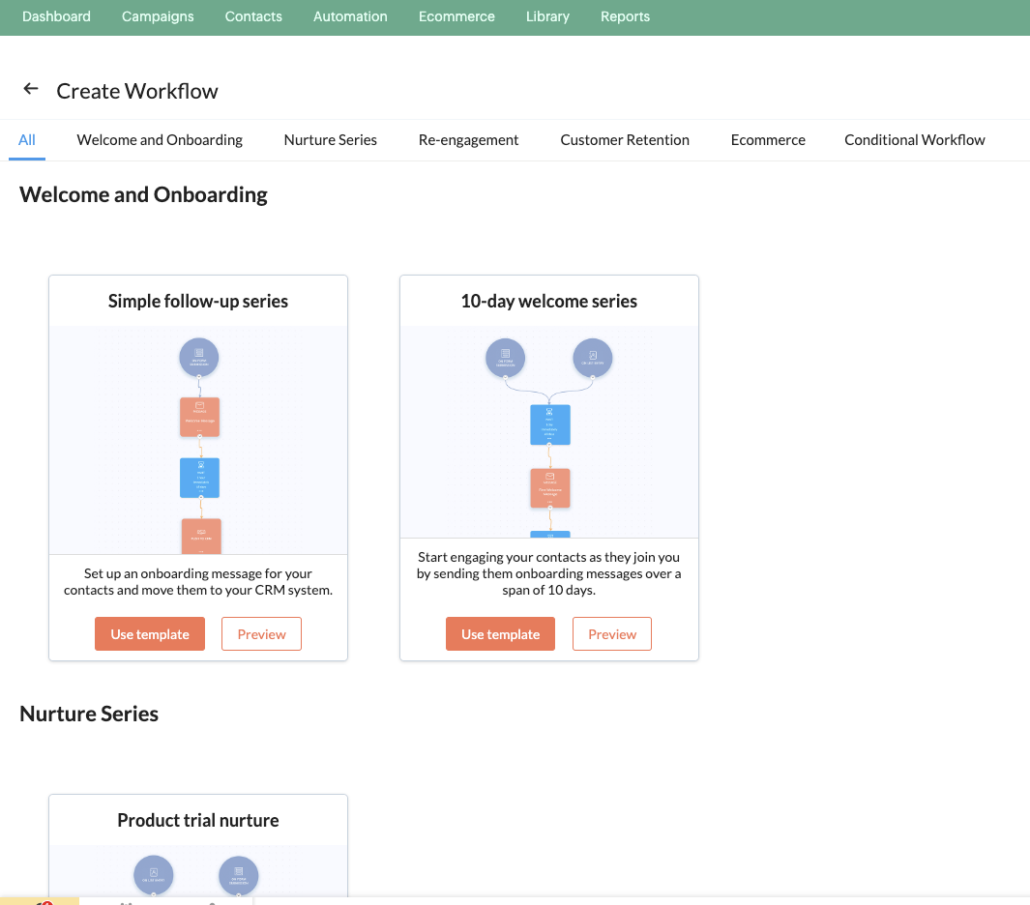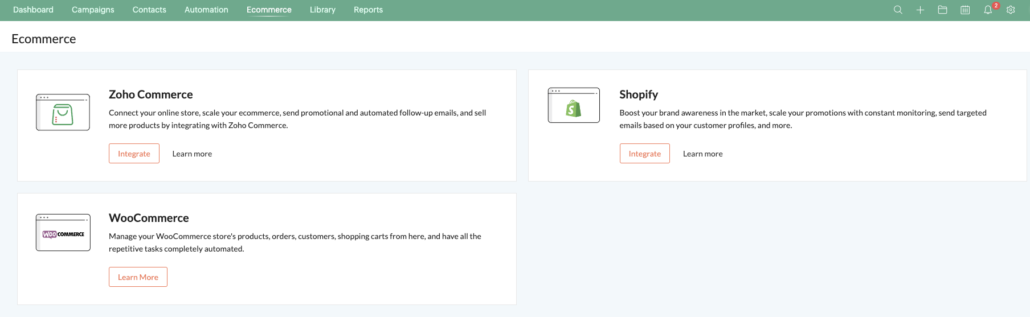Zoho Campaigns setup
Zoho Campaigns is an email marketing automation tool that is part of the Zoho One landscape and is very well integrated with Zoho CRM.
It is designed to help businesses streamline their email marketing efforts.
Known for its user-friendly interface and robust feature set, Zoho Campaigns offers a powerful solution for businesses looking to enhance their email marketing strategy.
Our Zoho CRM setup projects always include implementing Zoho Campaigns and Surveys, which are also part of the Zoho CRMPlus package.
Key Features and Functionalities of Zoho Campaigns
1. Ease of Use:
Zoho Campaigns boasts an intuitive interface that simplifies creating, managing, and analyzing email marketing campaigns. Its drag-and-drop editor makes designing emails easy for users without technical expertise.
2. Email Campaign Management:
– Email Templates: Access to a wide variety of customizable email templates.
– Personalization: Advanced personalization options to tailor emails to individual recipients.
– A/B Testing: Test different versions of emails to determine which performs better.
3. Automation Tools:
– Workflows: Create complex workflows with multiple triggers, conditions, and actions to automate email marketing campaigns.
– Drip Campaigns: Set up an automated series of emails based on user actions or pre-defined schedules.
– Autoresponders: Automatically respond to user interactions with pre-set messages.
4. Segmentation and Targeting:
– List Management: Easily manage and segment contact lists based on various criteria.
– Behavioral Targeting: Send targeted emails based on user behavior and engagement.
5. Analytics and Reporting:
– Real-time Analytics: Track the performance of email campaigns in real-time.
– Detailed Reports: Access detailed reports on open rates, click-through rates, conversions, and more.
– Campaign Comparison: Compare the performance of multiple campaigns to identify trends and insights.
Integrations are a key advantage of using Zoho Campaigns.
Zoho Campaigns integrates seamlessly with a wide range of applications and platforms, enhancing its functionality and flexibility:
– Zoho Suite: This product offers deep integration with other Zoho products, such as Zoho CRM, Zoho Books, Zoho Desk, and more.
– Third-party Integrations: Integrates with popular third-party apps such as Shopify, WordPress, Google Analytics, and social media platforms.
– API Access: Provides API access for custom integrations.
Workflows and Automation Tools
Zoho Campaigns stands out with its advanced automation and workflow capabilities:
– Drag-and-Drop Workflow Builder: Create complex automation workflows using a visual drag-and-drop builder.
– Custom Triggers: Set custom triggers based on user actions, dates, or other criteria to initiate automated workflows.
– Multi-step Workflows: Design workflows with multiple steps, including delays, conditions, and various actions to guide users through personalized email journeys.
Pricing
Zoho Campaigns offers flexible pricing plans to accommodate businesses of all sizes:
1. Free Plan:
– Up to 2,000 subscribers
– Send up to 6,000 emails per month
– Basic features
2. Email-based Plans:
– Starting at $4/month for 500 subscribers
– Scales based on the number of subscribers
– Access to advanced features and automation tools
3. Pay-as-you-go Plans:
– Purchase email credits as needed
– Suitable for businesses with irregular email-sending needs
4. Monthly and Yearly Plans:
– Discounts available for yearly subscriptions
– Includes all premium features and support
Our Offer
- Zoho Campaigns setup, independently or a part of Zoho CRM setup
- customer data sync from any CRM, but Zoho CRM preferred
- setting email template
- setting workflows
- GDPR consent
- setting SMS campaign
- setting email campaign
- online shop integration
Typically, it takes 24-40 hours to set up Zoho Campaigns.